Comparison Table – 24 vs 27 Inch Monitor
| 24 Inch Monitor | 27 Inch Monitor | |
| Screen size (Diagonal Length) | 61 cm | 69 cm |
| Display Resolution | 1080p | 2K, 1440p, 4K |
| The distance required to read easily | 50-60 cm | 60-70 cm |
| Gamer Preference | Yes | No |
| Space Requirement | Less | More |
| Price | Low | High |
| Installation | Easier Installation | Harder installation |
24 vs 27 Inch Monitor: Full Comparison
Monitor Size Comparison
The designation of 24 inches versus 27 inches for monitors refers to the diagonal measurement of the display panel, but it doesn’t directly indicate the actual size of the monitors.
A standard 24-inch monitor typically has dimensions of approximately 21.3 inches in width and 12.8 inches in height, while a typical 27-inch monitor measures around 24.2 inches in width and 14.4 inches in height. The image provided below illustrates a visual comparison of the sizes of a 24-inch and a 27-inch monitor, with the monitor sizes accurately scaled.
Field of View
While the size difference between a 24-inch and a 27-inch gaming monitor may not appear to be significant, it does alter their field of vision. Competitive gamers favor 24-inch monitors due to their wide field of vision. You will be able to readily observe your in-game assets, such as maps and adversaries.
A smaller screen also has a greater pixel density, which allows you to experience better text clarity than on bigger screens with equivalent resolutions. A smaller display, such as a 24-inch screen, is appropriate for fast-paced FPS games but not for RPG and adventure games.

Viewing Distance
Although the aspect ratio on both the 24-inch and 27-inch displays is 16:9, the size of their screens influences how easy it is to read each monitor. In essence, you may sit close to a 24-inch monitor for the greatest view, while you must sit further away from a 27-inch display for the best view.
A 24-inch monitor’s screen size and aspect ratio give outstanding work with a comfortable viewing distance of around 45 cm on either side of the primary productivity area for notifications, menus, and similar items.
Because a 27-inch display has a larger workspace, viewing the entire screen comfortably from the same Distance will be more difficult. You should stand around 60 to 70 cm away from your display to have a good view. While the viewing distance is lower than that of a 32-inch display, it is greater than that of a 24-inch monitor.
Display Resolution
The higher the gap in image quality, the more significant the difference in monitor size. You will notice that 27-inch displays have more explicit pictures than 32-inch monitors with the exact resolution.
For gamers that play 1440p or 4K games, a 27-inch display is excellent. Pro-gamers, on the other hand, like 24-inch panels because they provide a wide field of vision without placing too much burden on your GPU, as a 4K or 8K screen would.
If you play many 1080P games, a 24-inch monitor could be your best option. The pixels on these displays are bright and crisp. You will also appreciate the crisp text and bright images due to the modest size of the collection. Compared to a 24-inch monitor of the same quality, pictures produced on 27-inch displays tend to be a little grainy. While this roughness is not visible, it is detectable if you compare both monitors up close.
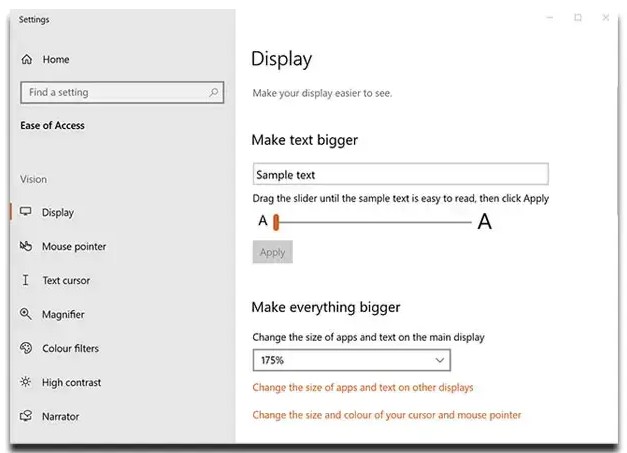
Installation
It is simply to install a 24-inch monitor. Because it is a small screen, there are usually no problems while installing it. A 27-inch display, on the other hand, is more prominent, has a broader viewing area, and requires more depth to be seen.
Your workspace is also vital when it comes to installing a 27-inch monitor. If your desk lacks sufficient depth, you may need to utilize a monitor arm to keep your display in place, reconstruct your desk to be 24 inches deep, or build a keyboard slider while the monitor occupies the desk.
Price
It is commonly observed that 24-inch monitors are generally more affordable compared to 27-inch monitors. This price difference can be attributed not only to the disparity in size but also to the overall lower panel quality found in smaller monitors.
While considering the cost is important, it’s essential to keep in mind that you will likely be using your monitor for an extended period of time. When you calculate the purchase price in terms of cost per day of usage, the disparity in sizes becomes relatively insignificant. This implies that the long-term value and benefits of the monitor outweigh the initial price difference between the two sizes.
Dual Monitor Setup
Incorporating two or three 24-inch monitors or two 27-inch monitors into your setup is definitely worth considering, as it allows for efficient multitasking and leveraging the distinct features of each monitor for various purposes. For example, you can use a smaller monitor for emails and a larger one for photo editing.
However, it’s important to note that setting up one 27-inch monitor alongside a 24-inch monitor may result in increased power consumption and potential strain on your neck and head due to the height difference between the monitors.
While a single 27-inch monitor can be suitable for specific tasks like editing, it may not be as optimal for more casual use.
Of course, it’s crucial to factor in the cost when considering adding multiple monitors to your setup.
24 vs 27 Inch Monitor for Gaming
When it comes to gaming, a 24-inch monitor may not provide the level of immersion or display quality in terms of color and contrast that some gamers seek. For a more immersive gaming experience, a larger monitor size might be preferable.
However, if your focus is on using a 1080p resolution, a 24-inch monitor is a better choice compared to a 27-inch monitor. This is because 1080p resolution can appear somewhat “blocky” on larger screens.
Additionally, a 24-inch monitor is more suitable for new gamers or those on a tighter budget.
On the other hand, if budget is not a constraint and you desire a higher-quality display that will last for years, a 27-inch monitor is a better option. With a resolution of 1440p, you’ll have ample screen real estate, along with lower input lag and a faster refresh rate, enhancing your gaming experience.
24 vs 27 Inch Monitor for Work
If your primary needs involve reading text, writing, and editing single documents and images, a 24-inch monitor would generally suffice. Larger sizes may be excessive and more expensive for these specific tasks.
However, a 27-inch monitor can also work well for image editing, provided that the software and resolution are compatible. It is particularly suitable for working with multiple documents simultaneously and editing and compiling videos.
For programming purposes, a larger size like 27 inches can be beneficial as it allows for opening more tabs and windows while accommodating more code on the screen. However, you may need to adjust the OS scaling settings to ensure the readability of the code, and compatibility issues might occasionally arise.
A smaller size like 24 inches can make it easier to access and read your code, but the resolution of a 24-inch monitor does impose limitations on the number of open tabs you can comfortably fit on the screen.
A good middle ground could be to install two 27-inch monitors side-by-side, which allows for seamless multitasking and increased productivity.
24 or 27 Inch: Which is Better?
Choosing the optimal monitor size ultimately depends on your specific requirements. While 27 inches can provide a balance between various uses, 24 inches may be more suitable for casual needs.
From a value perspective, 27 inches can be considered the sweet spot as it caters to a wide range of uses and offers a fair price point.
Remember to consider factors such as your intended usage, budget, and personal preferences when deciding on the best monitor size for you.
Who Should Buy a 24-Inch Monitor?
If you have a little workspace or a small room and a limited budget for a monitor, you should choose a 24-inch monitor. It is less costly than 27-inch monitors with the exact resolution, and it has strong energy-saving characteristics.
A 24-inch display is an excellent investment for FPS gamers. Because the distance between your eyes and the show is short, you’ll be able to quickly check for game features like your HUD. You will get a good view of the entire region.

Who Should Buy a 27-inch Monitor?
When compared to a 27 vs. 24-inch monitor, the visual quality of a 27-inch full HD display will be a touch grainy. As a result, a 27-inch monitor with at least a QHD or 1440p resolution is suggested. A 27-inch display with 1440p resolution outperforms a 24- and 27-inch monitor with 1080p resolution.
If you use a 27-inch monitor, the Distance between your eyes and the display will be more significant for more comfortable viewing. You will have to move your head more frequently, and you might not be able to see everything on the screen at once. So, if you are not a competitive player, you may get a 27-inch monitor.
Factors to Consider When Buying a Gaming Monitor
Size
We have already discussed the size and field of vision of a 24 vs. 27-inch monitor. A 24-inch monitor is optimal for competitive gaming. 27-inch monitors are ideal for casual gamers or those who want high-resolution visuals.
Graphics Card
Regarding gaming monitors, your graphics card is a crucial factor to consider. You can not expect an ideal performance by pairing a low-cost graphics card with a high-resolution or high-refresh-rate display, or both. The better your graphics card should be, the greater the quality of the collection you wish to acquire.
Panel Technology
Many different panels are installed into displays, yet many gamers are unaware of the differences. If you are a competitive player, look for monitors with Twisted Nematic or TN panels. Besides that, a monitor with an in-plane switching panel, often known as an IPS panel, is recommended for gamers who want the greatest visual experience.
Response Time
If you are not interested in competitive gaming, you do not need to be concerned about this element. However, if you are a competitive gamer, the response speed is an important thing to consider. Make sure that you get a gaming monitor with a reaction time of no more than 5 ms. The faster the reaction, the better. A gaming display with a 1 ms response time is much better.
Refresh Rate
The refresh rate of most gaming displays is 60Hz. To receive the most advantage, however, it is advised that you choose a gaming monitor with a refresh rate of 144Hz or 165Hz. Higher refresh rates equate to a smoother and more enjoyable gaming experience, mainly when playing shooting games.
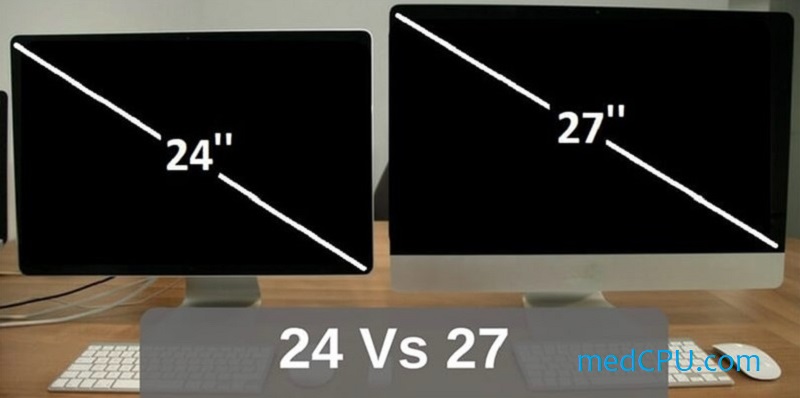
>>> Read more: How To Setup Dual Monitors For Gaming?
FAQs: 24 vs 27 Inch Monitor
1. Is there a big difference between a 24 and 27-inch monitor?
For typical desktop space and lower resolution needs, a 24-inch monitor is an ideal option. For high-resolution games and more extensive perspectives, a 27-inch monitor is popular. It all relies on the available space, your money, and your gaming requirements.
2. Is a 27 monitor too big?
The resolution of a monitor dictates its size and the Distance you sit from it. 19201080 should not be utilized on bigger displays. 1440p is adequate for a 27-inch display. 4K is suitable for screens ranging from 27 to 32 inches in size.
3. Is a 24-inch monitor big enough?
The most comfortable size for a typical desk is 24 inches. However, 27-inch monitors are commonly utilized for high-resolution applications. Anything beyond 27 inches is too huge to be viewed up close to a desk. A 24 vs. 27-inch monitor for work as usual. It is an excellent value in terms of Price and size.
Conclusion
By comparing the 24-inch and 27-inch monitors by size and precise specs, you can evaluate the benefits and drawbacks of each. Because we believe that each usage style is unique, we recommend that you carefully assess the size best for you while purchasing them. Also, before buying a high-resolution display, ensures that your system is strong enough, such as PSUs and Processors, to play games at the optimal resolution.
People aslo ask:
- Is there a big difference between a 24 and 27-inch monitor?
- Should I upgrade from 24 to 27-inch monitor?
- What are the advantages of a 27-inch monitor?
- Is a 27-inch computer screen too big?
- Is 27-inch too small for a monitor?
- Is 24 or 27 better for gaming?
- Why do pros not use 27-inch monitors?
- Is 24 inch monitor too big for work?
- Is 27-inch monitor too big for work from home?

Eyal Ephrat serves as the co-founder and CEO of medCPU.com, where technology is making significant strides in the field of medicine. Through his experience in purchasing PC and laptop equipment and various other tech products, Eyal Ephrat contributes valuable insights to medCPU’s mission.
