Having the best internet speed is important for gamers. When you’re in a game, it’s necessary to have a reliable and fast internet connection that’s not running into any lag.
If you play a lot of action-based video games, it is important to have fast internet speed for gaming. The higher your upload and download speeds are, the faster your games will load or update. If you have a lower internet speed, these updates will take longer and may even freeze periodically.
So what is a good internet speed for gaming? Let’s explore!
How do Internet speeds affect gaming?
Megabits per second (Mbps) is a data rate metric that measures information transfer speed. As the name suggests, Mbps measure how many megabits one source can transfer to another in a single second. Eight megabits are one megabyte.
For bandwidth-intensive processes such as streaming services or online gaming, users can download and upload data faster the higher the Mbps.

Most games only require 3-10 Mbps to enjoy smooth gaming, which is a speed that most modern Internet packages can accommodate.
Bandwidth requirements rise with every additional user connected to a network. This is especially true if they are also gamers. Imagine a house that has four roommates. Three of them are avid gamers, and the fourth is a regular streamer of movies and series in 1080p.
If they all have a 10Mbps connection and are all online at the exact moment, it is unlikely they will experience a smooth, unlaging connection.
What are internet speed requirements for professional gaming?
It is essential to differentiate between recommendations and internet speed requirements. The minimum speed required by casual gamers is usually 1 Mbps.
Professional gamers, especially those who stream via Twitch, Mixer, or YouTube Gaming, require more power. Depending on the game and platform, this range is typically between 3-5Mbps.
Massive multiplayer (MMO) gamers will need something at the top-end of this range, while first-person shooters and RPGs need at least 3Mbps to provide a high-quality gaming experience.
While eSports teams spend thousands on high-performance hardware, a strong internet connection can make the difference between winning a knockout blow or falling face-first on the mat. Professional gamers choose to go with AT&T dedicated internet plans because of the reliability and speed they offer.
What is the minimum internet speed I need to play?
It all depends on the game you are playing and your console. These are some general guidelines that many internet service providers(ISPs) and tech professionals have provided.
Minimum internet speed required for gaming:
- Download speed: 3 Mbit/s
- Upload speed: 0.5-1 Mbit/s
- Ping rate: Below 150 ms.
The best internet speed is:
- Download speed: 15-25 Mb/s
- Upload speed: 5 Mbit/s
- Ping rate: Below 50 ms.
Recommended internet speed for types of games
Internet speed requirements can be affected by the type of games you play. In a first-person shooter, for example, one second could make all the difference in who wins. If you are unable to connect for more than a second, your internet connection may be down. This could lead to you losing your chance of winning.
It is advisable to go beyond the minimum internet plan requirements for competitive games such as these. No matter what console you use, the best internet speed for gaming is at least 25 Mbps.
A lack of connectivity or lag can ruin gaming. You should choose high-speed internet that allows 25 Mbps downloads if you are playing online games. It will be worth the extra investment if you can enjoy your gaming without interruptions.
Frontier has plans available for gamers who meet these requirements. FiberOptic Internet plans provide lightning-fast speeds and affordable prices. Our website allows you to check the availability of FiberOptic Internet plans in your local area.
Is 400 Mbps good for gaming?
While speed isn’t the essential factor in online gaming, it is necessary for smooth gaming. 400Mbps is sufficient for gaming. A wired internet connection will be faster than a Wi-Fi connection. To answer your question, 400Mbps is faster for gaming than internet speeds of 100 Mbit/s or more. They can handle multiple online gamers at once with minimal interruptions.
The internet speed determines how fast your internet works. When internet providers advertise speed, they often refer to download speeds. Download speeds measure how fast your gaming console receives information and data from the internet servers.
You can also expect your internet speed to be affected by how many devices you have connected to your 400 Mbps internet (maximum speed). Some service providers restrict the number of devices you can connect to at once.
Online gaming also involves sending information upstream to your gaming console. This is why 400 Mbps is sufficient for your gaming uploads. Every time you punch or fake a shot from your gaming console, you send information to the gaming servers. This emphasizes why it is important to have fast upload speeds. Fiber-optic internet offers symmetrical upload/download speeds. Symmetrical speeds indicate how fast your speed is.
Your gaming uploading and downloading speeds will be almost instantaneous at 400 Mbps. It will take only seconds. This will allow you to enjoy a rich multiplayer gaming experience.
Download speeds, upload speeds, and ping rate explained
Your internet bandwidth is what determines the speed of your online gaming. It refers to how much data you can download or upload at any given time. Simply put, bandwidth is the amount of data that your internet connection can handle.
Bandwidth is measured in megabits per second (Mbps). The Mbps stands for Megabits Per Second. It shows how many megabits you can download and upload per second.
Latency is also known as ping rate, and it’s measured in milliseconds. It measures how long it takes for a data packet from its source (e.g., your console) to reach the destination (game server) and back to your console (your console).
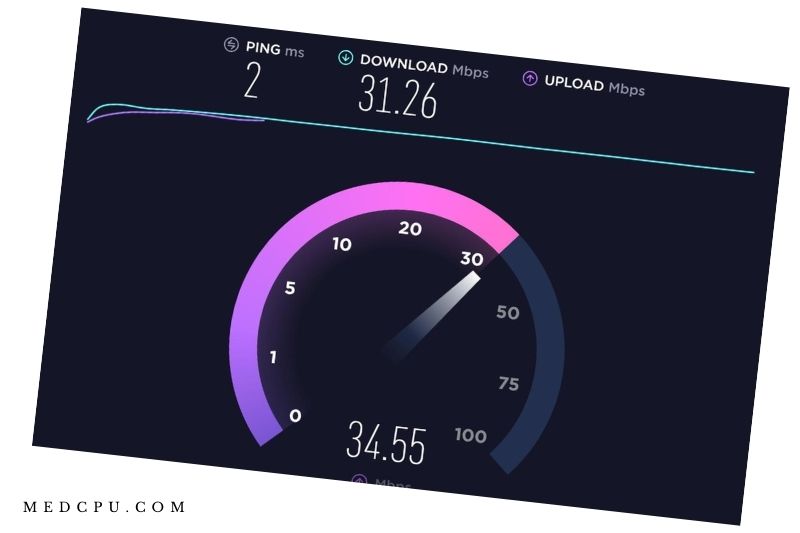
The ping rate is simply the speed at which the action you take appears on the screen. Your ping rate of 27 milliseconds means that it takes 27 milliseconds before your character shoots in-game.
A lower ping is recommended if you have an important match in League of Legends or need to run smoothly for a Fortnite battle royale or PUBG Lite battle royale.
The bandwidth refers to the data being sent per second, and the ping rate refers to the time it takes for the information to travel.
If your ping is exceptionally high, most games will register moves from other players first. This means that you may get a headshot and not have the chance to respond.
The rule of thumb when it comes to ping rates is:
- Very good is less than 50 milliseconds.
- The average is less than 100 ms.
- The threshold at which lag problems begin is 150ms
- Above 150 ms is a definite lag.
Read also our guide on How Much Ram For Gaming? Click here.
What does latency/ping mean for online gaming?
Also, consider latency and ping rates.
The ping rate is the speed at which your device receives a response from your internet connection after you send a request. Gaming performance is affected by the ping rate.
Latency is the delay between the action taken by the gamer and the actual game screen. It is measured in milliseconds.
A low ping rate is associated with lower latency and quicker play. Multiplayer games can be difficult or impossible to win if you have a high ping rate. Your ping rate will be higher than the other players, so all their moves will show up on your screen.
How can you get low latency and a low rate of ping? Subscribe to faster internet to increase the ping rate, minimize latency and enhance your gaming experience.
What speed do you need to play different game types?
Gaming is a broad term that covers many types of games. Not all of them have the exact bandwidth requirements. The following list includes the most playing online games and the required connection requirements to ensure optimal performance.
First-person shooters require the most resources. Most manufacturers recommend this for a smooth, lag-free experience.
- Download Speed: 30Mbps and Higher
- Upload Speed: 1Mbps and Higher
- Ping Rate: Less than 20ms
Real-time strategy games require less bandwidth than FPSs.
- Download Speed: 3Mbps
- Upload Speed: 1Mbps
- Ping Rate: 120ms and less
Role-playing games typically have the lowest bandwidth requirements than all other game types. This allows for smooth and fluid gameplay even with slow connections.
- Download Speed: 2Mbps
- Upload Speed: 0.5Mbps
- Ping Rate: Less than 150ms
Massively Multiplayer Online Games (MMO)
MMOs are similar to RPGs in that they require the exact requirements as RPGs. Most internet connections can handle them. However, MMOs can transfer large amounts of data, so avid players will ensure that their Internet package doesn’t have data caps.
- Download Speed: 3.5Mbps
- Upload Speed: 0.5MBPS
- Ping Rate: Less than 150ms
What are the various types of ISPs?
I recommend the following connection types if you have the option of internet services or internet delivery technologies: Fiber is the fastest, but it can also be slow upstream. Cable, which can be faster than fiber, can be perfect for downstream speeds but slower upstream. LEO satellite and 5G internet, both good but still in their infancy stages, can sometimes be inconsistent in performance.
There are connections that I don’t recommend. However, if you absolutely must, you won’t have any other options. DSL is good if you can get it at all, with speeds of up to a double-digit Mbps and down to a single-digit. AT&T has decided to get out of DSL so that you won’t be able to get it. AT&T customers have told me that Ma Bell will not fix a DSL connection that goes down.
If you are located outside of the country, traditional satellite internet companies like HughesNet or Viasat can be a better option than nothing. My experience shows that their download speeds are limited to 30Mbps.
Upload speed average around 3Mbps Latency is what kills. Video gaming and conferencing can be challenging, with only 300 to 500 milliseconds to press a key and see a result. If you use too much data, both services will reduce your speed to around 3Mbps.
If you don’t have any other options, dial-up modem internet service provider service is still available. These are inexpensive, but they offer a maximum speed of 56 Kilobits per second (Kbps). No one will use them today unless there is no other option.
Tips to enhance your online gaming experience
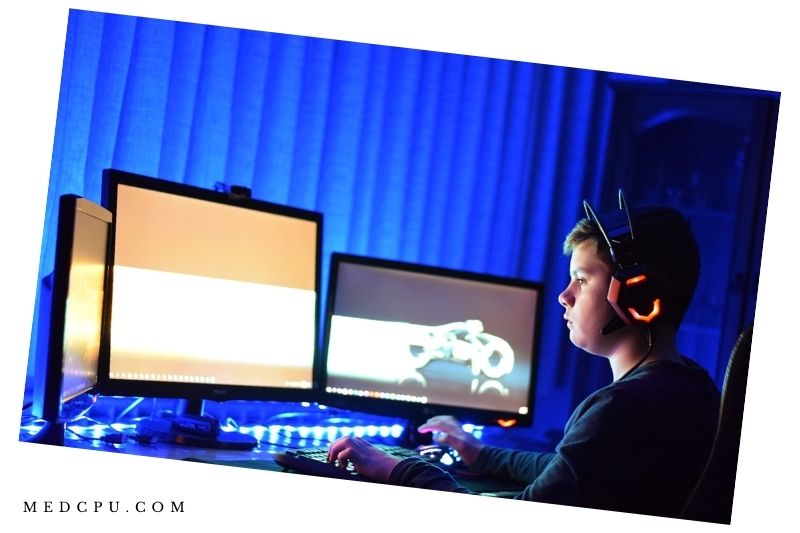
Online gaming can be improved by investing in faster internet speeds. There are other steps you can take that will enhance your gaming experience.
An Ethernet cable can connect your console to the Internet.
Wi-Fi is not ideal for gaming. Wireless connections can cause additional delays. You will experience a quicker, more responsive connection and less lag time if you plug the Ethernet cable directly into your router. If you don’t have the option of using the ethernet cable, you can set up Wi-Fi to ensure you are as close as possible to your router when you play.
Resetting your router and modem can help you if you still experience lag times despite having a wired connection. You can notice a difference in latency by restarting your devices.
Disable other devices and downloads from your network
Gaming can be improved by reducing interference from other devices. You can also stop any downloads currently being made and disable devices that could be competing for bandwidth. You should also check for any in-game downloads running in the background. This can slow down your gaming experience and use up data.
Use online game servers that are closest to you
The host coordinates multiplayer games action. Also known as the game server, It relays data between you and other players.
Another factor that can impact the gaming experience is the physical distance between the gaming server and the player. Latency will increase if you are farther away from the server. Online games often have regional servers that can cater to different players’ needs. It is a good idea to choose a server close to your home.
Read also our comparison between Gaming Laptop Vs Console, click here.
FAQs

What are the best Mbps for gaming?
Gaming requires a minimum internet speed of three to six megabits per second (Mbps). This is recommended for leisure gaming that requires quick reaction times. Competitive gaming requires at least 25 Mbps.
What are the benefits of High-speed internet?
You should consider how much faster and more bandwidth broadband packages can make your online life easier. A higher speed will make video streaming or multiplayer gaming more enjoyable. Everyone will experience faster response times and may stop complaining about dropped calls or choppy meetings.
You can start by thinking about how you plan to use the internet over the next 12 months. You need to choose a plan that offers enough flexibility to meet your needs.
What are the fastest internet upload speeds?
Upload speeds can range from 1.2 to more than 10 Mbps. It all depends on what you’re doing online. You will need approximately 2 to 3Mbps for streaming video and chatting via webcam. You will need to have well over 10 Mbps for the best experience.
Is 100 Mbps fast enough for online gaming?
Generally, 100 Mbps is enough for gaming. However, some games can take up a lot of bandwidth, so a higher speed may be needed.
Can I get the best internet speed for gaming if I don’t have cable or DSL?
Yes, you can get the best internet speed for gaming using a cable modem. However, if you don’t have cable or DSL, I recommend getting a digital subscriber line (DSL) from your local phone company. You can get a new line or add additional DSL lines to your current phone line, and it’s much cheaper than a traditional cable modem.
How do I check my internet speeds?
There are a few ways you can check your internet speeds, but the easiest way is to use an internet speed test such as Speedtest. This will run a test on your device and give you an accurate reading of your internet speeds.
How can I improve my internet speed?
One way to increase your internet speeds is to make sure your home router has enough bandwidth. By upgrading to a better router with more internal antennas, you may be able to increase the signal strength and the internet connection speed.
You can also improve your wireless speed by using a Wi-Fi extender. The extender may be able to boost the speed of your home’s Wi-Fi and increase the range of your router.
What is the best internet connection for online gaming?
Your internet speed will determine how much online gaming you can enjoy. 4G LTE networks offer less speed than fiber or broadband. 5G will enable speeds of up to 1 Gbps when fully implemented. It is currently only available in some regions, and it will take time for 5G to be fully implemented.
You rely on wireless internet when you play online games from home. This should give you enough bandwidth to ensure low latency.
Fiber optic cable is the best choice for internet connectivity. Fiber optic cable can offer speeds of up to 2 Gbps which guarantees a low ping rate and smooth gaming.
Are 7 Mbps upload speeds good for gaming?
Gaming with minimal response time takes only 3 to 6Mbps. Competitive gaming requires fast internet (at least 25 Mbps)
Let’s compare gaming systems to see how it looks.
A computer needs a minimum ping rate of 100ms, minimum download speeds of 3 to 6 Mbps, and upload speeds of a minimum of 2 Mbps. For a typical household, a minimum speed of 40-60 Mbps is required.
Xbox, Playstation 4, and Nintendo Switch require a minimum ping speed of 150ms, minimum 3MBps download speed, and minimum upload speed 1Mbps. This is for a typical household.
What makes Fiber Internet so fast?
You can maximize your internet speed to play online games if you know which connections are the fastest.
Fiber is the fastest of all internet technologies, including satellite internet, coaxial cables, and fiber-optic. Fiber uses ultra-thin, glass cables to transmit data and harness the power of light, unlike its counterparts that rely on telephone lines, satellite internet, or copper cables.
Most internet speeds are measured by megabits per sec (Mbps), but fiber is often measured in gigabits. One Gbps is equal to 1,000 Mbps. Your internet speed will increase if you have a higher Mbps or Gbps.
Fiber internet has another advantage: it often has symmetrical bandwidth, meaning upload and download speeds are equal. This means that you can send and receive data at the same speed if you are gaming. Any lag in either one could result in a loss of a win. So, the more bandwidth you have, the better.
Conclusion
Now you know how Much Internet Speed Do you Need for Gaming. I hope you found this article useful and enjoyed reading it as much as we enjoyed writing it.
If you have any Questions or Suggestions please feel free to comment down below. If you like the article and would like to share it with your friends and family, please help us by sharing this post on Facebook or any social media networking sites.

Eyal Ephrat serves as the co-founder and CEO of medCPU.com, where technology is making significant strides in the field of medicine. Through his experience in purchasing PC and laptop equipment and various other tech products, Eyal Ephrat contributes valuable insights to medCPU’s mission.
