Gaming Laptop Vs. Console comparison is a topic that has been debated for years in the gaming industry. Many variables go into this debate, and each person has their own thoughts on which is better.
Consoles have been around for generations. Gaming Laptops are not as well known since they are more recent. It is easier to plug a console into your television or monitor than a laptop.
You might have been wondering about the differences between two gaming platforms Gaming Laptop Vs Console. In this article, MedCPU gives you all the essential information on how they compare.
About Gaming Laptop

Pros:
1. You can take it anywhere
This is why gaming laptops are so popular. Gaming laptops can be used anywhere and anytime. You don’t have to be in a single room.
It’s easy to see why this laptop is so popular. Gaming laptops can be described as screens and consoles combined.
It’s also lightweight and easy to transport. It’s cool, I think, to be the ability to game from anywhere.
2. Better Graphics
Gaming laptops are more powerful than consoles on average. This means that gaming laptops have better graphics and FPS.
If you are an artist, you’ll love the graphics that gaming laptops can produce.
However, console graphics are still excellent. These are great, but they can’t be compared to the detail provided by a gaming laptop.
3. You can also do other tasks besides gaming.
Gaming laptops can be used for purposes other than gaming. They can also perform all functions of a computer, like a laptop. However, remember that gaming laptops are well-known for having short battery life.
Fortunately, few devices,s such as the Razer Blade or Gigabyte Aer,o have good battery life.
A console can only be used to play games or watch Blu-ray DVDs. A gaming laptop is more valuable than a console.
4. Mods, Mods, and More Mods
Mods are a unique feature on gaming laptops and PCs. Don’t get me wrong. Mods can be added to console games.
However, there are risks of getting your console bricked or being jailbroken. In some countries, console modding may be illegal. Mods can take your gameplay to another level.
It is popular because you can create unique levels, objects, characters, and items.
This customization can help you rekindle your passion for a particular game. Take a look below at the modified Skyrim. It’s so different from the original Skyrim that you won’t recognize it.

Cons:
1. Expensive
Gaming laptops can be more expensive than consoles. The best gaming laptops are top-of-the-line.
You are now at the top end of the two-thousand-dollar range. This is about 10x the cost of a PlayStation or Xbox. Even decent gaming laptops can cost upwards of a thousand dollars.
This is quite a significant investment. It would help if you also did your research. Gaming laptops made by different manufacturers may have various build qualities.
It is essential to know the hardware specifications if you’re moving from a console to a laptop gaming system. You might be confused by the hardware specifications.
Different graphics cards and processors have different performance levels.
Gaming laptops vary in gaming performance—the more influential the computer, the better.
2. There is a high chance that it will get a fault.
Gaming laptops are more likely to have a problem. This is partly because you carry your laptop around with you.
This increases the chance that your laptop will be subject to shocks or bumps. This could cause a loose cable. This could lead to severe problems.
Other than the obvious faults. Gaming laptops can be affected by many issues.
High temperatures can lead to thermal throttling and a blue screen of death. Worst of all, the display doesn’t light up when it is on. These are just a few.
Comparison of Consoles’ Pros and Consoles (Playstation 2, Xbox, Nintendo Switch …)
>>> Check out our Complete Guide about How to Build A Gaming Laptop?
About Gaming consoles

Pros:
Cheap
Consoles are much cheaper than gaming laptops. A PlayStation 4 Pro or Xbox 360 can be purchased for a small sum of money.
A good gaming laptop will cost three times more than a console. You won’t find a decent gaming laptop in the same price range that consoles.
This is why consoles are so popular. To play games, you don’t have to make a considerable investment. You don’t need a significant investment to play games.
Perfect for Multiplayers
Multiplayer on consoles outperforms multiplayer on gaming laptops, except for MMORPGs. You’ll have more fun.
Local multiplayer is the same. Gaming laptops will need additional hardware if you want to play with a friend. Other hardware can mean higher costs. Game laptops can be likened to each man for himself.
All you need to get started with consoles is an extra controller. There is nothing better than playing with your boys when you visit.
Some games are only available on consoles.
Certain games are exclusive to consoles. These games won’t be available on a PC, even amongst consoles.
Some games are only available on these consoles. Exclusive to PlayStation 4, God of War 4 games, and Halo exclusive to Xbox consoles.
These games have high ratings and are often awarded.
Play and Learn
It is straightforward to set up consoles. They can be set up in minutes. There are no complicated settings.
Connect the wires and put the console on to play. Gaming laptops cannot be used as plug-and-play devices. You will need to tweak the settings. Performance is dependent upon the hardware.
If your gaming laptop gets too hot during gameplay, you can apply thermal paste to the CPU or GPU to lower temperatures.
Your laptop will eventually die from overheating, so it is a must. For the uninitiated, this can be a difficult task.
Longer Lifespan
Consoles are updated 1-3 times per decade. It is more efficient than a gaming laptop.
No matter which game is released on a console, you can still play it. The game can still be played smoothly. Gaming laptops are not designed to work in this way.
Higher settings require more power for newer games. This can be avoided by lowering the graphics settings to ensure smooth gameplay.
A gaming laptop can provide decent performance for up to three years, depending on its hardware.

Cons:
Worse Graphics than PC
Yes, consoles have better graphics than computers. A decent gaming laptop can display far more detail than console graphics.
Gaming laptops are more powerful than consoles. They can also produce higher graphics and FPS.
Because consoles are unable to run the game at consistently higher framerates, their FPS is also capped. The graphics are still better than those on PC. The pictures are still good enough to be enjoyed.
The cost of downloads and CDs goes up over time.
Downloads and CDs of console games are expensive. The price of new games is 60 dollars or more.
The most anticipated and popular CDs can run up to 90 Dollars. If you’re a console gamer, buying CDs can quickly increase costs.
Although it is possible to avoid the cost of gaming laptops, downloading games from torrent sites can be a good option.
Console and gaming laptop owners borrow their friend’s consoles to reduce gaming costs.
Not portable friendly
Consoles can be in bulk, so you will need an external display. It is almost impossible to play anywhere and at any time.
It would help if you did not plan on carrying an external display around with you all the time unless you need to. A constant power supply is also necessary.
A console should be placed in a room connected to a large television. This maximizes your gaming experience.
Gaming Laptops Vs Consoles Comparison Table
Display and Performance
New laptops have high refresh rates (120hz, 144hz, 240Hz, 300Hz), so it is difficult for people to return to 60hz displays after using them. It’s much smoother and feels so much better. To see the difference, you have to try it. You can’t tell the difference if you only have 60hz screens. Your display is limited to 60hz.
Gaming laptops perform better than traditional consoles in terms of performance. A gaming laptop can offer more detail and frame rates than a console. All consoles come with an AMD 8-core Jaguar CPU. Less expensive gaming laptops can have 4-core AMD Ryzen CPUs or a 4-core Intel i5-9300H CPU.
Even though a laptop has only 4 cores, it has nearly twice the boost clock of console CPUs. The laptops have both CPU-integrated and dedicated GPUs that consoles don’t have. A computer can perform tasks that are more difficult than a console. This is why you can see the differences in performance between these two types of devices.
Graphics Quality
Gaming consoles produce the best visuals at 30 FPS and 60 FPS (Frames Per Second). Sometimes, you might have to compromise either frame rate or visual fidelity when gaming on a console.
This, of course, depends on how processor and graphically-intensive a game is. For smoother gameplay, a frame rate of 30 FPS would be acceptable. However, 60 FPS is ideal for smoother gaming.
Gaming laptops have better hardware than consoles. They have more powerful graphics cards and faster processors. A powerful machine won’t compromise image quality.
Even if your graphics settings are set to high, a laptop can produce stunning image quality at a high frame rate (FPS). Modern gaming laptops can run almost any game at 60 FPS and higher with a 1080p resolution.
Gaming laptops can now use ray-tracing thanks to the Nvidia GeForce RTX graphics cards. Ray-tracing technology mimics light’sactuale behavior and creates realistic shadows and image rendering.
Consoles do not support ray tracing at the moment. Consoles have a long wait before they get the latest technology, while laptops are only released once a month.
PlayStation 4 was released in November 2013, while PlayStation 5 will not be available until 2020. PlayStation 5 upgrades include a GPU with Ray Tracing Support, 3D Audio Support, and 8K Gaming Support.
One thing to note is that consoles have not yet been able to use ultrawide monitors fully. If you connect your console to a 21-inch ultra-wide monitor, your game will not fill the screen. This means you won’t be able to take advantage of the broad field of vision.
High-end gaming laptops have high-end graphics cards that can render images at frame rates exceeding 60 FPS and wide displays. You can make the most of your peripheral view for immersive gaming and use ultrawide monitors to get higher refresh rates.

Ease of use
Consoles offer ease-of-use advantages.
These devices were specifically designed for gaming. They are made for multiplayer gaming.
You will receive a network card to play multiplayer games online with your consolation.
Consoles can also be used to play games with friends, allowing you to sit comfortably on the couch.
You can Play games with your controller quickly and easily.
Online multiplayer on consoles is not always possible. However, there has been an increase in cross-platform multiplayer. You will also need a subscription to PlayStation Network Plus, Xbox Live for Microsoft Xbox, and Nintendo Switch Game Pass to use the current Nintendo consoles.
There will be a lot more games for one console than the other. These are known as Console exclusives. They are not compatible with PCs or other consoles.
Consoles can be connected and unplugged. Your laptop and computer must be configured for the graphics, input, and network settings. This can be quite a hassle for many.
Portability
The consoles such as PlayStation 4 and Xbox have an integrated displays, so we need to use some external display, like a TV. They are not standalone machines. They are also portable but not as mobile as laptops.
Contrary to consoles, laptops don’t require external devices to be used. Its small size means that you can carry it around in your bag. Because it takes up very little space, external devices such as mice can easily fit inside. Although they may not be as portable as smartphones, they are still better than consoles.
Social Connections
Being part of a gaming community is one of its best things.
Gaming PC will offer more social functions than consoles. Surveying your friends about their gaming habits – console or PC- is a bright idea.
Staying connected will be easier if you agree with the consensus.
Keyboard/Controller
A keyboard on a gaming laptop is different from a controller on a console. Because it’s simple to use, a controller is great for beginners. A keyboard and mouse will allow more control and precise movement, but it is better for experienced gamers.
Some games require you to use a keyboard or mouse. This is not possible on a gaming console.
Battery
Batteries? However, the PlayStation and Xbox consoles don’t come with batteries. It’s unfair!
Laptops have batteries that can last for at least 2 hours without the use of an electric supply. These hours are beneficial when there is no power outlet nearby. Because we don’t have to use electricity, although they might not occur often, the battery allows you to save your life when it does.
The portability and battery allow for greater flexibility in everyday usage.
Game Libraries
The gaming console you purchase will determine the number of available games. There are currently 2,331 games in the PS4’s game library, 250 in the Xbox library, and 1,913 in the Nintendo Switch game library.
Gaming laptops have a more extensive game collection than all consoles. You have many options when it comes to games, such as Steam, Uplay, and Origin.
You can find many free and paid-for PC games in these libraries, especially if your passion is for indie games.
Steam boasts more than 30,000 games, making it the best resource for PC gamers. You can also play nearly all Xbox games on your computer through the Windows 10 Xbox Store.
Despite this, some games, such as Fortnite, Minecraft, and Rocket League, can be played on any gaming platform, including Xbox One, PS4, PC, and Nintendo Switch. The PC game library is still more extensive than consoles in terms of the number of games.
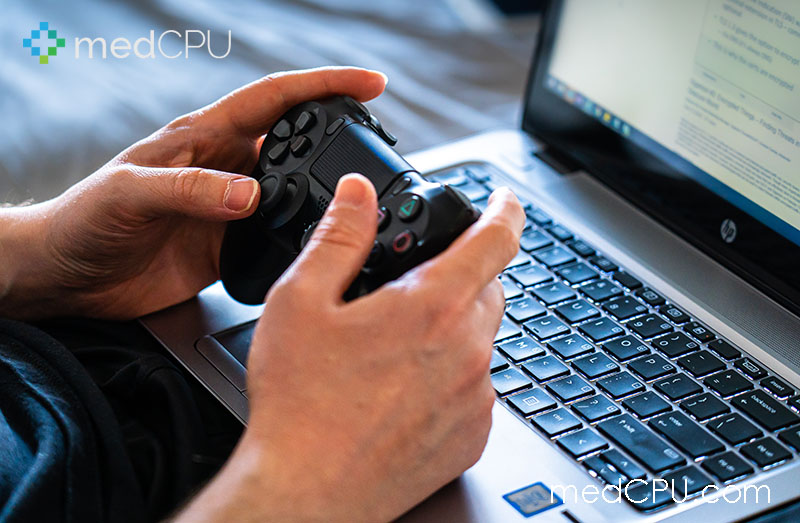
Exclusive Titles
One of console marketers’ most potent tools is offering exclusive titles that can only be accessed on their platform.
Microsoft, Sony, and Nintendo all offer exclusive titles. If you are desperate to play the complete label Sony has, you will feel a strong emotional pull toward Sony PlayStation.
The Sony PS4 has the most exclusive titles. Here are some exclusive titles from the Sony PS4.
- God of War
- Uncharted
- The Last of Us
- Spider-Man
- Bloodborne
- Horizon Zero Dawn
Some games are only available for gaming PC. Independent game developers often create these games. These are some examples of PC-exclusive titles:
Before being ported to the Mac, survival games like RUST, SCUM and PUBG were created on PC.
- MOBA titles like LOL and DOTA 2
- Counter-Strike Go
- Factorio
- Grand Strategy Games – Crusader Kings and Hearts of Iron, Stellaris and Europa Universalis
Price
Gaming consoles and laptops have a significant price difference. Depending on which console you choose, it will cost you between $300 and $500.
The prices of consoles tend to rise immediately after they are released and then slowly drop. These are the prices for the most in-demand consoles at the moment:
| Console | Price |
|---|---|
| Xbox One X | ~$500 |
| Xbox One S | ~$300 |
| PlayStation 4 | ~$300 |
| PlayStation 4 Pro | ~$400 |
| Nintendo Switch | ~$300 |
A gaming laptop’s initial cost is higher. Gaming laptops starting at $800 are low-end, while higher-end laptops can go upwards of $1500 depending on their technical specs and build quality.
This is a significant drawback to purchasing a gaming laptop, particularly if you are only planning on using it for gaming. The good news is that PC games are cheaper than consoles because gaming stores like Steam often offer regular sales.
Steam sales allow you to buy GTA V games for $30 instead of $60 instead of $60 on Xbox. The price of a console game is likely to stay the same for months, or even years, after a title has been released.
The result is that even though a gaming laptop’s initial cost may be higher than a console, you will save more money over the long term with a computer.
FAQs
Which one do you prefer, console gaming or laptop gaming?
My opinion is that different gaming platforms have other purposes. The console is great for cheap but quality gaming. A gaming laptop will be a better choice if you want serious gaming or hardcore gaming. For serious gaming, my preference is always a gaming desktop. You can choose a laptop if you are not a space fan or have desktop issues.
I recommend you get a gaming console for 4K gaming enjoyment, fun, play with friends, and show off.
A gaming laptop is the best option if you are looking for hardcore, serious gaming that you can also take with you.
Can you use a gaming laptop as a console?
Many gamers are trying to decide which one they should buy, the laptop or the console. However, you can’t use a gaming laptop as a console. Gaming is done through an Xbox, PlayStation, Wii, etc.. and gaming laptops have a screen, speakers, and keyboard.
So a gaming laptop wouldn’t be able to play a game on a TV or a portable device.
How can I turn my laptop into a gaming laptop?
You can’t turn your laptop into a gaming laptop, but you can get close to one. You’ll need a big screen, a sound graphics card, lots of RAM, and a fast processor. Keep in mind these are the specs of a high-end gaming laptop, so if you’re not ready to invest the money, you may want to find something cheaper.
Do they Need Upgrades Overtime?
Yes. Contrary to gaming desktops, consoles and laptops have limitations regarding what can be upgraded. As technology improves, so will your ability to upgrade them to keep up with the latest games.
There will always be a next-generation console many years after yours. The only thing that you can update on consoles like PS4 is storage.
Razer, Asus ROG, and Acer Predator release new gaming laptop models whenever new technology is available. You can upgrade storage and RAM on most laptops.
What are the essential features to look for in a gaming console?
Monitor Control – This allows you to have your movements translated into actions in compatible games. It will display your arm movements as if you are swinging a bat or wielding a sword.
The Nintendo Wii introduced this feature. It is now available on most main players.
Mobile Apps – Mobile apps are becoming more popular on certain gaming consoles.
Playstation and Xbox offer apps that allow you to use your tablet or phone as an alternate screen. These apps will enable you to use your phone or tablet as a remote controller for your primary console.
Remote Play allows you to stream content directly to your smartphone. You will be able to play your streamed games on a small screen.
This feature is only available for the Sony Playstation 4, but not for Xbox. It is not necessary for the Switch, as it is already a mobile console.
MULTITASKING
The Xbox One is currently the only console that can multitask.
It has a Snap bar on your screen that runs an app you can view while you play your game.
You could, for example, watch a live rugby game while you play. Voice commands can be used to speed this up.
BACKWARD COMPATIBILITY
Backward compatibility means that your console will let you play older games.
This may seem like an obvious thing. However, you might be surprised to learn that neither the Xbox One nor PlayStation 4 has backward compatibility.
The Nintendo Wii U (now retired) is the only console capable of doing this for most games. This means that older games won’t work on all consoles. According to reports, the Xbox Scarlet and PlayStation 5 are backward compatible.
Conclusion: Should you buy a gaming laptop or a console?
For many gamers, the best bet is to buy a gaming laptop. These computers are more powerful than most consoles. The downside is that they’re expensive. So you’ll either need to save up or find an affordable one in good condition.
Buying a good one with reliable parts is critical, so do some research. If the deal looks too good to be true, it probably is.
Cheap gaming laptops are not the best choice for the severe gamer; they can cause more problems than they solve. You will need to check out our other blog to see if you’re making the right choice.
Thanks for reading our guide! Do you have any questions or comments about this article? Be sure to let us know by leaving a comment below.

Eyal Ephrat serves as the co-founder and CEO of medCPU.com, where technology is making significant strides in the field of medicine. Through his experience in purchasing PC and laptop equipment and various other tech products, Eyal Ephrat contributes valuable insights to medCPU’s mission.
