Testing Ethernet cables is an important part of ensuring that your network is functioning properly. There are a few different ways to test an Ethernet cable, and each has its own advantages and disadvantages. So, how to test Ethernet Cable? In this post, medCPU.com will share tips to help you test your Ethernet cable.
What is Ethernet Cable?
Ethernet cables are typically used to transmit data between computers. They are made of a thin copper conductor surrounded by a plastic or metal sheath. The sheath helps to protect the wire and ensures a good connection between the cable and the computer. Ethernet cables can be used to connect devices in a local area network (LAN), or across the internet.
Ethernet cables are also used to connect printers and other devices to a computer. When you connect a printer to a computer, the computer uses the Ethernet cable to send print jobs to the printer.
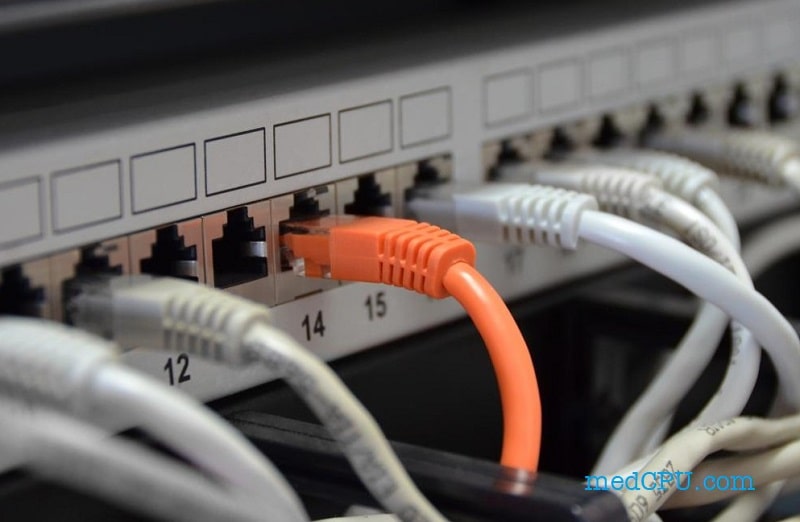
How To Test Ethernet Cable?
Testing Methodology
Testing methodology for Ethernet cables consists of the use of a variety of tests to measure the performance of Ethernet cables.
The common tests used to measure Ethernet cable performance are the speed test, the CRC error test, and the jitter test.
In a speed test, the speed of the data being transferred over the cable is measured. In a CRC error test, the error rate of the CRC checksums being transferred over the cable is measured. In a jitter test, the amount of jitter being introduced into the data being transferred over the cable is measured.
All three of these tests are important in order to determine the quality of an Ethernet cable. By measuring the performance of an Ethernet cable, it is possible to identify any areas that may need to be improved. This can be done by either changing the cable itself, or by changing the way the data is being transferred over the cable.

Testing Ethernet Cables
Testing Ethernet cables is an important part of ensuring that your network is functioning properly. Ethernet cables are typically tested for length, continuity, and resistance to electromagnetic interference. It is important to test your cables periodically to ensure that they are functioning properly.
Length Testing
Length testing is the most basic test that you can perform on an Ethernet cable. You can test an Ethernet cable by measuring its length from one end to the other. Make sure that the cable is properly plugged into the network interface card (NIC) and the other end is plugged into a network cable outlet. You can also use a network tester to measure the length of the cable.
Continuity Testing
Continuity testing is the process of checking the cable for any breaks or flaws. You can test the continuity of an Ethernet cable by plugging one end of the cable into a network interface card (NIC) and the other end into a network cable outlet. Try to plug the cable into the NIC as close to the connecting port as possible. The tester should display a green light if the cable is properly connected. If the cable is not properly connected, the tester will display a red light.
Resistance to Electromagnetic Interference
Resistance to electromagnetic interference (RMI) is another important test that you can perform on an Ethernet cable. RMI is a type of interference that can damage your network. You can test the resistance to RMI of an Ethernet cable by connecting one end of the cable to a network interface card (NIC) and the other end to a network cable outlet. The tester should display a green light if the cable is properly connected. If the cable is not properly connected, the tester will display a red light.

>>> Read also: How To Clean Cpu Fan? [7 Simple Steps]
Testing UTP Cables
When it comes to networking, it’s important to have the right cables in place. If you’re using UTP cables, you need to make sure they’re up to the task. Here are a few tips for testing UTP cables:
- Ensure that the cable is properly terminated.
Make sure each end of the cable is properly plugged into a connector and the computer. You may need to use a cable tester to verify this.
- Check resistance.
The next step is to check the cable’s resistance. This can be done by using a voltmeter or ohmmeter. You should expect a cable to have a resistance between 1 and 10 ohms.
- Check noise levels.
Next, you’ll want to check the cable’s noise level. This can be done by using a noise meter. You should expect a cable to have a noise level between 20 and 100 ohms.
- Check for crosstalk.
Finally, you’ll want to check for crosstalk. This is the interference that can occur when two or more cables are in close proximity to each other. Crosstalk should be minimal.
Testing Fiber Cables
Testing fiber cables is essential to ensure that they meet your network’s performance and reliability needs. A fiber optic network is a high-speed data network that uses optical fiber to transmit information. Fiber optic cables are thinner than copper cables and can transmit data faster.
There are three types of fiber optic cables:
Multi-mode fiber optic cables: These cables use two different types of light to send signals. Single-mode fiber optic cables: These cables use one type of light to send signals. This type of cable is more expensive but has better transmission properties. Duplex fiber optic cables: These cables have two fibers that send and receive signals simultaneously. This type of cable is more expensive than single-mode fiber optic cables but has better transmission properties.
When testing fiber cables, it is important to check the following:
Fiber cabling: Check the quality of the fiber cabling. Make sure the cable is not kinked and that the connectors are properly seated.
Fiber optic connectors: Check the connection between the connectors and the cable. Make sure there is no loss of light when the connector is inserted into the cable.
Fiber optic cables: Check the quality of the cable. Make sure the cable is not damaged and that the connectors are properly seated.
If you are having problems with your network, it is important to test the fiber cables to ensure that the problem is with the cables and not with the network infrastructure. Testing the fiber cables can help you isolate the problem and fix it.

>>> Read more: Why Is My Motherboard HDMI Not Working? How Do I Fix It 2022
FAQs
What should you do if you find a bad fiber optic cable?
If you find a bad fiber optic cable, there are a few things you can do to address the issue. The first thing you should do is call your internet service provider (ISP) to report the problem. This will help them track down the faulty cable and get it fixed as quickly as possible. If you have a modem/router, you can also try to reset it to its factory defaults. This may help to restore the cable to its original state. If all of these measures fail, you may need to replace the cable. In this case, you will need to call a cable technician to come to your home and replace the cable.
What are the symptoms of a bad fiber optic cable?
If you’re noticing problems with your internet connection, there’s a good chance that it’s due to a bad fiber optic cable. Fiber optic cables are incredibly important for transmitting data quickly and efficiently, so if one is damaged or faulty, it can cause serious problems.
Here are the most common symptoms of a bad fiber optic cable:
1. Slow internet speeds
If your internet is slow and choppy, it’s likely that your fiber optic cable is the culprit. A bad cable can cause interference and reduce the speed of your data transmission, leading to frustrating delays and frustrating online experiences.
2. Low broadband speeds
If you’re experiencing low broadband speeds, it’s likely that your fiber optic cable is the culprit. A bad cable can cause interference and reduce the speed of your data transmission, leading to frustrating delays and frustrating online experiences.
3. Problems with online video
If you’re having problems with streaming or viewing online videos, it’s likely that your fiber optic cable is the culprit. A bad cable can cause interference and reduce the speed of your data transmission, leading to frustrating delays and frustrating online experiences.
4. Problems with online gaming
If you’re having problems with online gaming, it’s likely that your fiber optic cable is the culprit. A bad cable can cause interference and reduce the speed of your data transmission, leading to frustrating delays and frustrating online experiences.
5. Problems with online communication
If you’re having problems with online communication, it’s likely that your fiber optic cable is the culprit. A bad cable can cause interference and reduce the speed of your data transmission, leading to frustrating delays and frustrating online experiences.
If you’re noticing any of these symptoms, it’s worth checking to see if your fiber optic cable is the culprit. If it is, you can replace it with a new cable or replace the entire connection.

What are the consequences of a fiber optic cable failure?
There are a few potential consequences of a fiber optic cable failure. Some may be obvious, while others may be less so. But all of them can lead to serious problems.
The most obvious consequence is that the system will not work as planned. If a fiber optic cable fails, it can cause a cascading failure that can disable the entire network. This can lead to serious delays and problems for customers.
A second consequence is that the data traveling through the cable may be corrupted. This can happen if the cable is damaged in some way, or if data is traveling over it at a high speed and the cable can’t handle the load. This can lead to lost data, and may require that data be re-transmitted from a backup source.
A third consequence is that the network may be unable to handle the load. This can happen if too many packets are lost along the way, or if the network is not able to handle the high traffic levels that are typically associated with a fiber optic network. This can lead to performance problems for customers, and may require that the network be upgraded or replaced.
And finally, a fiber optic cable failure can also cause power outages. This can happen if the cable is damaged and starts to emit sparks, or if there is a fire in the nearby electrical infrastructure. This can lead to temporary or permanent power outages, and can disrupt the operations of the network.
Conclusion
Testing Ethernet cables is simple and can be done in a few minutes with a few household supplies. By checking the cable for proper certification, you can ensure that your data is transmitted reliably.
>>> Read also: How to connect ethernet cable to laptop

Eyal Ephrat serves as the co-founder and CEO of medCPU.com, where technology is making significant strides in the field of medicine. Through his experience in purchasing PC and laptop equipment and various other tech products, Eyal Ephrat contributes valuable insights to medCPU’s mission.




