A gaming mouse is a key to achieving optimal gaming performance, but many gamers are unsure How To Hold A Gaming Mouse Properly. Even when the mouse is large, you need to hold it with precision.
In this article, MedCPU will explore which mouse grip can suit your gaming needs. The right grip can mean everything, especially for competitive players who constantly need to pivot their hands to quickly interact with their screens. Read on to find out more.
Importance of Holding a Gaming Mouse Properly
You have probably never thought about how to hold a mouse correctly. It is essential to master the art of mouse control to play computer games comfortably and efficiently.
Many people are surprised to learn that different games require different mouse handles. Simply by correctly holding your mouse, you can easily outperform your competitors in certain games.
Certain games require the fastest response time for moving the mouse quickly or pressing buttons. You also need a mouse that can withstand long hours of use, especially when playing first-person shooter video games.
After hours of gaming, tired hands can be caused by traditional mouse grips. To keep the action going, choose a mouse that fits your hand.
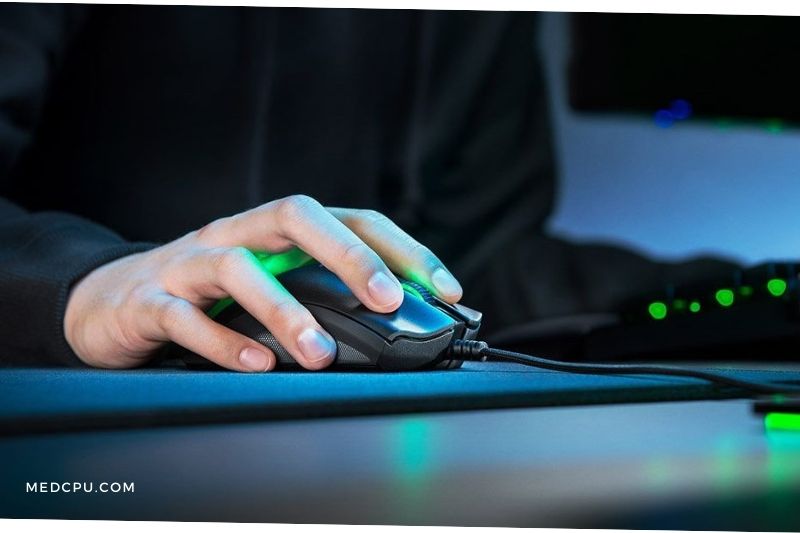
You can also find dedicated mice for first-person shooter games like Call of Duty. This mouse has customer triggers that allow for more enjoyable, satisfying, and more comfortable gaming. This mouse allows you to enjoy precise positioning and flawless shooting.
These are just a few of why you will need devices with customizable buttons or configurations for gaming.
It is important to note that even though your computer mouse may not work as well as it used to, you can still use it if you can hold it in different ways depending on what purpose. Your fingers can still become tired and stressed even though you use a dedicated gaming mouse.
If you don’t know how to hold a computer mouse, this is a common problem. To enhance your gaming experience, there are many mouse grips that you can choose from.
How to hold a mouse for gaming?

A gaming mouse is essential for the best gaming experience. Many people purchase ergonomic gaming mice but don’t know how they can hold them for gaming.
Below is a guide to mouse gripping. The best ways to do this are listed below.
PalmGrip
One of the most common grips for a mouse is the palm grip. This type of mouse is easier to use because the user’s fingers and hand wrap around it. This is useful for graphic design and gaming.
There are two types:
- Ergonomic
- Non-ergonomic or symmetrical
Users can keep their arms at 90 degrees, while ergonomic mice require that the arm curve allow the palm to rest comfortably on top.
Before you buy a mouse, you must understand your needs.
Claw Grip
For people who aren’t playing for fun, the claw grip is quite common.
This grip is similar to a claw, as the name might suggest. This happens because your upper palm rests on the bottom of the mouse, and your fingers are positioned in front of the buttons.
You can click the mouse from this point, as usual, using your middle and index fingers. You could use your index and ring fingers to control the mouse buttons. Your middle finger can be used to access the scroll wheel, macro buttons, and other functions.
People who use the claw grip tend to have larger fingers and palms. This can be used to your advantage. You can access any additional buttons on your mouse with the claw grip.
The claw grip can be used to compete in online tournaments or just for casual gaming. You can also react faster with the claw grip because you have more mobility in your fingers.
Fingertip Grip: Best for Shooting Games
This style is effortless and relies on your fingertips for the mouse buttons. This style allows you to respond quickly and perform at a high speed. For those who want to play quickly, the fingertip grip is the best.
Because of the grip’s uniqueness, you can enjoy a competitive advantage over your competitors. This style can help you add more aggressive skills to your arsenal. This is crucial for shooting efficiently.
This grip is not the most common. This grip is not common. A mouse is not designed to fit the fingertip design. If you do spot one, it will most likely be the only one with multiple buttons.
This simple mouse design was designed to be easy to use. It is easier to hold the mouse in place using the fingertips because there are no buttons. You will never lose a chance to give your best shot.
This grip is the best for a mouse. It’s incredibly light and flat, which is essential for quick actions. You don’t need to use your palm when holding the mouse with your fingertips. The mouse will feel lighter if you use the tips and not your palm.
Experts agree that this grip style is the best for gaming mice. Because of its speed, accuracy, and support, it is unbeatable. You may feel uncomfortable if you’ve used one of these grips before. Once you become accustomed to the style, however, it will reap incredible benefits.
Tips to improve your gaming mouse grip
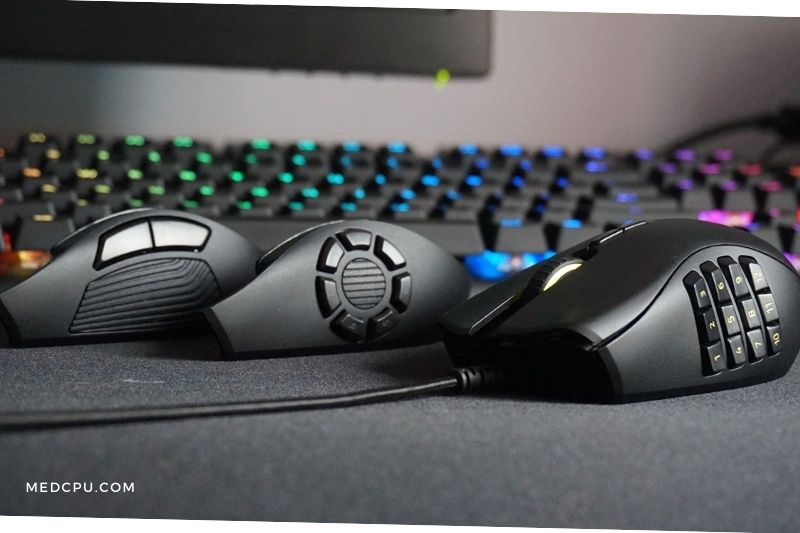
Before we can tell you how to use a mouse for gaming, it is essential to have the following basics down:
You can rest your fingers on the buttons.
You will waste precious seconds if your fingers are hovering just a few centimeters above the buttons. You can test your clicking speed by placing your finger right on the button. You will notice a change in your timings.
This will reduce delay and give you a fraction of a second advantage over your opponents in exchanges. This small change can make a huge difference in your in-game performance.
Choose the right size mouse.
A mouse that is popular or well-respected by gamers does not necessarily mean it is right for you. Many gamers, especially younger ones, have smaller fingers and hands. Popular gaming mice such as the Death Adder V2, Corsair Ironclaw RGB, and the Logitech G502 Lightspeed are too large.
The Corsair is 5.5 inches in length, while the others are 5 inches or more. This mouse is marketed to gamers with longer hands and larger fingers.
If larger mice are uncomfortable, you can try the SteelSeries Rival 3 (3.75 inches) or the Razer Naga Trinity (4.69 inches). The Razer Naga Trinity is designed for MMO gamers, but it can also be used for FPS. They are also a reliable and deadly weapon for gamers with smaller hands.
You can try out mice of different weights.
Some mice are heavier than others, which should be considered when choosing your next gaming mouse. A mouse weighing more than 4.23 ounces (120 gms) might not suit gamers and games.
FPS is very reflex-based and requires quick flicks and sideways movements. It is crucial to have an advantage, especially with the high-quality opposition. A heavy mouse can cause you to lose focus after hours of gaming. If you play for longer periods, consider lighter mice. The best gaming mice are very light.
Glorious Model O, the modern FPS mouse, is the best in this respect. It is incredibly lightweight at just 2 ounces (57 grams) and ideal for gamers who prefer low DPI settings for their gaming mouse.
FAQs
What is the best way to adjust the height of a gaming mouse?
The best way to adjust the height of a gaming mouse is to use the right size mouse for your hand. A gaming mouse should fit your hand comfortably, and have just enough resistance on the mouse wheel so that it turns easily, but not so much that it slides easily.
It is important to find the sweet spot on a mouse for its height, tilt, and sensitivity settings so that you can be as efficient as possible.
How do I replace my mouse’s batteries?
When you need to replace the batteries in your mouse, it’s important to remember that not all mice have removable batteries. Consult your mouse’s documentation for instructions on how to change the battery.
A mouse is a computer peripheral that is a hand-held device that functions as a pointer, used to move a cursor around a computer screen. Mice come in a variety of shapes and sizes and offer a range of features for more specific purposes, such as gaming or photo editing.
How long should a gaming mouse battery last?
A gaming mouse should have a battery life of 8 hours. One good thing about the mouse is the battery life. A gaming mouse should last 8 hours on a single charge which means that if you don’t use it for 8 hours, you can save power and game for longer periods of time.
How do I clean my gaming mouse?
With an overabundance of buttons, a gaming mouse can be difficult to keep clean. Dust and dirt accumulate in the nooks and crannies of the mouse, while sweat and skin cells can cover the outer surface.
You can use a damp cloth to wipe down the surface, but this will only do so much. I recommend using rubbing alcohol for tougher jobs. Simply pour it onto a cloth and then scrub the mouse’s surface.
Conclusion
By mentioned guide, you now know how to use a mouse to play games. Now you are more familiar with the different mouse grips available and how they may benefit you in different games.
You only need to pick the grip that suits your preferred game type and hand structure. You will be a formidable force in the gaming industry once you have mastered that grip.
I hope you found this article useful and if you like what you read, make sure to leave a like and comment on our social media pages.
Video:

Eyal Ephrat serves as the co-founder and CEO of medCPU.com, where technology is making significant strides in the field of medicine. Through his experience in purchasing PC and laptop equipment and various other tech products, Eyal Ephrat contributes valuable insights to medCPU’s mission.
