Choosing the proper PC case is important whether you use your computer as the focal point of your home office or just tuck it under your desk. You should choose a PC case that is at least the proper size for your requirements, has space for all of your components, and supports USB devices. However, some PC cases provide a ton more. Here is a shopping guide for how to choose a case for a PC. Let’s start with MedCPU.
What is a case PC
The primary purpose of the computer case is to physically mount and house all the internal parts of the machine, such as the motherboard, hard drive, optical drive, floppy disk drive, etc. They frequently include a power supply in the package. Although a laptop, netbook, or tablet’s housing is also referred to as a case, most people usually refer to the case that comes with a typical desktop PC because these devices can’t be bought separately or are not actually changeable.
A few well-known producers of computer cases include Xoxide, NZXT, and Antec.

How important a computer case is?
We use computer enclosures for five different reasons.
- One is for protection, which is the most evident and is also the easiest to assume. If the hard case of a computer case does not surround them and keeps them away from the outside environment, then dust, animals, toys, liquids, and other things can all harm the internal elements of a computer.
- A computer case serves as a means of concealing all the components of the device that nobody really wants to see every time they turn their head in that direction.
- Utilizing a case also helps keep the computer cool. A portion of the fan air can escape through specific vents in the casing, but most of it can be utilized to cool down the hardware, which would otherwise become rather warm and could malfunction if it overheated.
- One method to lessen the noise made by computer components is to keep them in a closed area inside the computer case, such as the fans.
- Another crucial factor is the computer case’s construction. By being compacted in a case to hold it all together, the various elements may fit together and become conveniently accessible to the user.
How to choose a PC case – Things to consider
PC case size
Now that this has become a universally recognized standard, ATX form factor specs are available in standard versions on PC cases, motherboards, and power supplies. Let’s now examine the names of the different computer tower sizes that are now available on the market.
- Full Tower Case
The length of an EATX motherboard is 13″, compared to a conventional ATX motherboard’s 9.6″. Full Tower Cases are PC cases that can accommodate this bigger form factor. Does this imply that smaller motherboards cannot be used within them? Without a doubt. Larger cabinets are often constructed to include all smaller form factor hardware.
- Mid Tower Case
The mid-tower case is undoubtedly the most well-liked of all PC cases for PC gaming. It offers a wonderful compromise between relatively smaller sizes and sufficient internal volumes to accommodate all the internals that most gamers could want. It can accommodate both MATX and ATX motherboards with ease. Please be aware that some mid-tower cases are designed to work with motherboards using the EATX form factor as well.

- Mini Tower Case
Housing all the internals you want starts to provide a challenge at these sizes. However, this does have the benefit of being more portable and small in size. This tower’s small size prevents it from supporting motherboards bigger than the MATX form factor.
- Mini-ITX and Micro-ATX Mini Towers
One of the most compact and widely used form factors in use right now is this one. There are severe space restrictions on mini-ITX cases. Only Mini-ITX motherboards and other Mini-ITX compatible components may be used in cases this size. Nevertheless, this is still a fantastic option for anyone looking for a strong gaming or workstation PC with respectable mobility.
The Micro-ATX motherboard, which is effectively simply a smaller version of the normal ATX but with fewer components like RAM and PCIe slots, is supported with Micro-ATX cases. The majority of Micro-ATX cases simply resemble somewhat smaller mid-towers, whereas Mini-ITX boxes stand out since they are constructed with entirely different dimensions. Again, these PCs are made to be space-efficient. After all, not everyone requires a whole tower.
>>> Read also about how to choose a motherboard 2022, click here!
Compatibility of components
While a small form factor (SFF) construction may appeal to you, you must ensure that the case will accommodate the components you’ve chosen for your setup. If you’re utilizing recycled components, compatibility becomes even more crucial, so keep that in mind.
- CPU cooler height and Radiator size
Your CPU tower cooler’s maximum height may be restricted by the size of your case. It’s possible that certain CPU coolers are too tall for small Micro-ATX or Mini-ITX systems.
For example, although the Noctua NH-D15 is superb, its 6.5-inch height makes it far too much metal to fit within a small chassis. If an AIO is what you desire, be sure to get one with the right radiator. It makes no sense to attempt to match a 360 mm AIO, such as the NZXT Kraken X73, with a compact case that can only accommodate a 120 mm AIO.
There are CPU tower coolers and AIOs made for tiny setups, so this isn’t an insurmountable issue. To avoid receiving a CPU cooler that is too large for your case, check your clearances before ordering all of your parts.
- Drive bays
Even though this might not be a compatibility issue, it is still important to be aware of it. Make sure your case has enough mounting points and bays to meet your storage requirements. A mid or full-tower case is definitely your best bet if you require a lot of storage. You can be OK with practically anything if you do not mind using an M.2 drive and a few SSDs.
Make sure your case includes a 5.25-inch drive bay if you still have optical drives. 5.25-inch drive bays are no longer often found in current cases. While some of these feature tempered glass panels that just will not function with optical drives, others place more priority on ventilation and fans.
- Graphics card
Although we’ve already spoken about motherboard sizes, there are additional components that must suit your case. Compatibility with your graphics card is another crucial factor. Although putting a 15.2-inch long card like EVGA’s RTX 3090 FTW3 Ultra Gaming in a Micro-ATX (or smaller) chassis shouldn’t be an issue, full and mid-tower cases could.
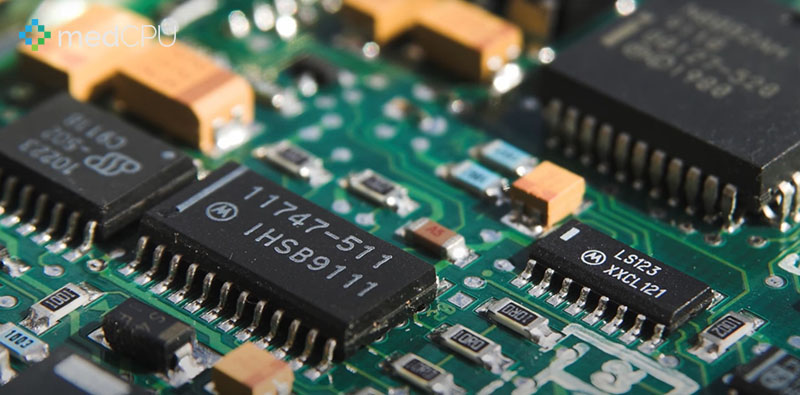
>>> Read more: Gtx 1650 vs Rtx 3050: which graphic card is best for gaming laptops!
Cooling
Depending on whatever side of the discussion between liquid cooling and air cooling you’re on, you’ll also need to take a few additional things into account.
- Airflow
Even while some cases are fantastic at first appearance, running powerful gear in them may not be a good choice. Any PC, especially Gaming PCs that frequently strain its hardware to the maximum, needs good ventilation. Thermal throttling is brought on by inadequate airflow, which also causes overheating.
Make sure there is adequate room in the cabinet to add more fans if/when necessary. It’s usually advantageous to have some room for future case airflow improvement. Look for cases with three or more fans, at least.
- Liquid cooling support
Make sure your case is built for a bespoke water-cooling loop if you are considering one. You should keep an eye out for features like an open (or modular) interior design, effective radiator support, and reliable reservoir mounting choices.
Although full towers are preferable, many modern mid-tower cases are made with customized water-cooling loops in mind. For a single loop in which your CPU and GPU are cooled by the same liquid and radiator, a quality mid-tower ought to be plenty. You will probably need a full tower case if you want to run separate loops for your CPU and GPU.
Case Aesthetics and Customizability
- Tempered Glass Panels
It has nearly become more difficult to obtain a PC case without tempered glass now that it is such a standard component. The main draw of tempered glass panels is the ability to observe your construction as it is operating in all of its RGB splendor.
Compared to ordinary aluminum panels, tempered glass panels tend to be heavier and more fragile. Aluminum will not break, but glass will. Tempered side glass panels are a horrible choice if you are not willing to spend some time organizing cords and covering any unsightly items. It is completely up to you to decide if the cosmetic benefit justifies the potential for damage.
- RGB Lighting
Your PC gets some glitter from the lighting effects. We are aware that not everyone like RGB lights. Some people find it obnoxious or excessively loud. But for the most majority, lighting creates a really pleasant atmosphere at their work or gaming station. You have the ability to customize your computer chassis for your environment and mood with a computer chassis that has integrated RGB lighting that is adjustable.
- Front-panel Connectivity
Verify the connectivity options that are supported by the front panel of your cabinet. There are many different PC case alternatives available, so you should be able to get everything you want, from the newest USB standard to the cherished 3.5mm audio connection.
Cable Management
One of the most annoying aspects of any PC construction is the cables. If you do not plan where you want them to run, they are unpleasant, aggravating, and ugly. The majority of cases have some cable management features, some of which are superior to others.
Ideally, the enclosure should include cutouts or grommets that make the wires readily disappear from the front, as well as some rear cable lines and tie-downs. Even though some PC builders dislike them, a power supply shroud is great to keep everything looking neat.
Your budget
We also have a budget. In all honesty, it makes little sense to spend more than $100 on a budget build, and you can typically get away with spending less than $60. However, hobbyist builders who are spending a significant amount of money on their projects will likely want the nicest case they can get, which may cost up to $200 in some situations (no pun intended.)
Spending money on your case shouldn’t be extravagant, but neither should it be cheap. Depending on the quality of the build, I’ll normally spend 5–10% of my budget on the casing.
Video:
FAQs:
Are PC cases all around?
Although it’s not always the case (again, no pun intended), a case that supports a big ATX motherboard will typically also accept Micro ATX and Mini ITX. Before making a purchase, double-verify the case’s specs to make sure your motherboard is compatible.
Why are computer cases so large?
First off, not every case is enormous, but bigger cases are made to fit more components. Some enthusiasts like installing enormous cooling systems, using 8 or more hard drives, and connecting numerous GPUs in an SLI or Crossfire arrangement. You require a large case big enough to hold everything. Larger cases also give you a slight ego boost, but that is a different story.
Read more: https://www.quora.com/Why-do-larger-computer-cases-usually-get-taller-rather-than-wider-or-longer
Is having more fans better?
Even when they are spinning at a lower RPM, larger fans are able to move more air at once. We would agree that larger fans are often preferable, but a basic 120mm fan will still work just well.
Read more: https://www.reddit.com/r/buildapc/comments/arhnrc/more_fans_doesnt_always_equal_better_cooling/
Is a larger PC Case preferable?
A larger case is definitely a terrible option if you intend to transport your PC case to LAN parties. However, if you want to store several GPUs in your case or have a twin-chamber PC arrangement, a larger case is unquestionably preferable. Again, it is entirely dependent on your requirements. Larger cases are typically more costly, as are lesser instances. Mid-tower cases are the most frequent and hence the least expensive (on average).
Conclusion
When creating a new PC, a PC case should not be your first priority, but it also should not be just an afterthought. A badly made case can make constructing a PC complex, make upgrades more difficult, and even reduce the overall performance of your setup. With a little more attention to detail, these problems are readily preventable.
There are many possibilities, but the overwhelming variety of information available online makes it much more difficult. Hopefully, by following the article’s advice “How to choose a case for a PC? Here is the guide for you” you now realize that it ultimately boils down to personal choice.
Read also:

Eyal Ephrat serves as the co-founder and CEO of medCPU.com, where technology is making significant strides in the field of medicine. Through his experience in purchasing PC and laptop equipment and various other tech products, Eyal Ephrat contributes valuable insights to medCPU’s mission.
