How Hot Should My Cpu Get? Read on our guide below to find out more.
It’s always a good idea to monitor the CPU’s temperature. This will keep our core hardware operating at optimal temperatures. It can benefit your system in some different ways, from better performance to extended lifespan.
Having said that, it’s not always about keeping your hardware cool – especially when you’re engaged in situations like gaming and rising ambient temperatures.
When your CPU works slow, or you deal with the blue screen of death. It could be a sign that your CPU is overheating, and you need to cool it down. In this guide, we’ll show you how to check your normal CPU temp range. Let’s explore!
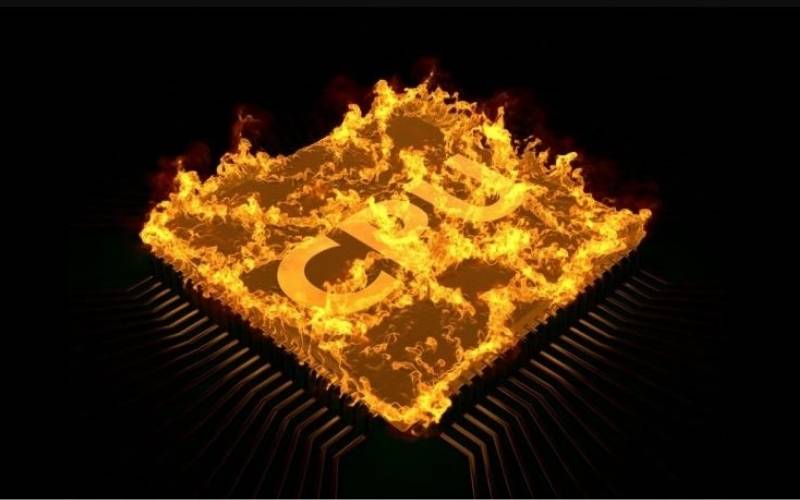
How Hot Should My Cpu Get
It is impossible to determine whether your CPU temps are too high. The normal CPU temperature will vary depending on which processor you use. This guide will help you understand how to check the temperature of your CPU and cores.
However, this is a generalization to help you identify a problem. An Intel processor with a core temperature exceeding 40-45 degrees Celsius while idle and an internal temperature exceeding 80-85 degrees Celsius when under full load could be a sign of a serious problem.
AMD processors could have a core temperature exceeding 40-45 degrees Celsius when idle and over 70 degrees Celsius under full load.
In other words, if your CPU is reaching these temperatures regularly, you may want to dig deeper and find out what’s going on.
This is just a generalization. This is probably not the best way of determining if your temperatures have been set correctly. This guide will help you determine if your processor’s temperature is acceptable.
Read also:
How To Lower Cpu Usage? A Complete Guide 2021
Best Cpu Cooler For I9 9900K 2021: Recommended For You
How to Check Your CPU’s Temperature
First, you need to know how to determine if your CPU cores are running at safe temperatures. There are quite a few different ways to do this.

The BIOS on your motherboard can be used to check the core temperature of your CPU. This reading will not help you stress test your system as it only shows you the CPU’s idle temperature.
The temperature displayed in BIOS will show a slightly higher reading than when your system is idle in Windows. This is because BIOS will always start your processor with higher voltage levels to ensure that it initializes.
Third-party software will give you a better idea of the temperature range at which your processors operate (idle and under load).
Many programs can monitor the temperatures of your CPU (and others that will also monitor temperature on other components).
- Core Temp
- HWMonitor
- Open Hardware Monitor
Video:
How To Deal With High CPU/GPU Temperatures?
You are experiencing high temperatures in your CPU or GPU, and you need to learn how to lower them. Before we can learn how to lower GPU temperatures and reduce heat from the CPU, you must understand what’s causing the problems.

Here are the top reasons why temperatures of CPU/GPU have skyrocketed:
Dust
Dust buildup is one of the main causes of excessive heat. Dust will build up if you don’t clean your case every few months. Dust can build-up to the point that it affects your case’s internal airflow. Causes less efficient internal cooling.
Dust can cause real problems as it tends to find its way into the most difficult places to clean. Compressed air is our number one tip for cleaning your computer. A hoover can remove most of the dust from your computer.
However, it will not completely remove case dust. That’s where compressed air comes in. Take your case outside and dry it. Then, use compressed air to blast away the dust.
Poor cable management
Your cable management is another area that contributes greatly to increasing CPU/GPU temperatures. Your open-air cooling system won’t work well if you block the airflow around the GPU. This will be accompanied by high summer ambient temperatures and poorly optimized case fans, and your hardware temperatures will soar.
Cable management is important, whether you are building a $300 budget build or a $1000 gaming rig. This can make your hardware more efficient.
Read also:
How To Clean Cpu Fan? A Complete Guide 2021
Poor airflow/Lack Of Fans
The best way to reduce your case’s internal temperature is by investing in better or more powerful case fans. Good case fans can reduce internal temperatures, especially if they are high in CFM (cubic feet per hour).
To promote natural airflow, ensure that you have at least one intake fan and one exhaust fan. To boost your cooling, you can get multiple intake/exhaust fans. This is a good idea if your computer is under extreme stress for long periods.
High Ambient Temperature
The ambient temperature is an important factor to consider when trying to reduce CPU/GPU temperatures. Your PC’s temperature can become a problem if you live in tropical areas or are subject to extreme heat.
This is a problem that you cannot do much about unless you have some money. Although air-con is a wonderful amenity, it will likely cost you more than the computer itself.
It might be time to consider investing in a water-cooled AIO. Many great options can help you in the summer heat. As a minimum, I recommend that you create a fan profile with one of the utilities below.
Change Thermal Paste
You should consider changing your GPU and CPU thermal paste if you haven’t done so in the last six months. To avoid any problems with thermal paste, it is important to know how to properly apply thermal paste to the GPU or CPU before you change the thermals.
Overclocking
Overclocking is one the fastest and most efficient ways to increase the internal temperature of your hardware. Your components are being pushed to their limits, and extra stress can lead directly to heat.
You might not know about the modern hardware’s overclocking profiles. An OC profile can be added to CPUs and GPUs. This is designed to push the components harder than you might expect.
It might be worthwhile to switch your OC profile from stock levels during the hotter months, especially if you are experiencing higher than average CPU temp.
This can be done in the manufacturer’s utility software or directly through the BIOS.
FAQs regarding Safe Cpu Temp

1. Is 70c too hot for CPU?
For a CPU running at full load, 70 degrees celsius would be a good CPU temp range. Temperatures above 80c are not to be considered.
Read more:
https://forums.tomshardware.com/threads/is-70c-too-hot-for-cpu-when-gaming.3166568/
2. Is 95 degrees too hot for CPU?
Your CPU can reach 95deg briefly, but it will not cause catastrophic failure. If it is constantly above 95deg or for long periods, it can be very dangerous. The limit should be 85deg.
Read also:
3. What Temp Should My Gpu Be
What’s the normal temperature of a GPU? Ideal GPU temperatures range from 65 to 85°C (149 to 185°F) under normal use conditions, such as while gaming.
Read more:
https://www.avg.com/en/signal/check-gpu-temperature
4. What is a bad CPU temp?
However, this is a generalization to help you identify a problem. An Intel processor with a core temperature exceeding 40-45 degrees Celsius while idle and an internal temperature exceeding 80-85 degrees Celsius when under full load could be a sign of a serious problem.
Related:
https://techguided.com/safe-cpu-temp/
Conclusion
So there you have it, our comprehensive guide to normal CPU temp while gaming. Leave a comment to let us know that you found this guide helpful. Thank you for spending your time at Medcpu.com. We are grateful for your support.

Eyal Ephrat serves as the co-founder and CEO of medCPU.com, where technology is making significant strides in the field of medicine. Through his experience in purchasing PC and laptop equipment and various other tech products, Eyal Ephrat contributes valuable insights to medCPU’s mission.
