The clarity of images and movies on your laptop screen can be dramatically impacted by Pixel Per Inch (PPI) which is a crucial factor in the digital world. It is crucial in defining the sharpness and clarity of your display and refers to the number of pixels that fit into a square inch of your monitor. Understanding this laptop’s technical aspects may appear difficult, but with the aid of a PPI calculator, it becomes simple. In this article, medCPU will share its aims to calculate PPI, demonstrate its calculation, and highlight its major advantages.
How to Calculate DPI of Screen?
Despite being commonly mistaken for each other, PPI and DPI are not the same. However, for the scope of this article, and because screens are often considered in dots, we’ll use DPI to refer to PPI.
You will need the screen’s resolution and size to determine the DPI of your laptop’s screen. The resolution refers to the number of pixels your screen can show. On the other hand, screen size refers to the screen’s diagonal dimension in inches.
This data is often located in your laptop’s manual or technical specs. You might also look up your laptop model online. With these figures in hand, you may use a PPI or DPI calculator to determine the screen’s DPI.
To manually calculate, apply the formula:
DPI = sqrt((width^2) + (height^2)) / screen size
Here, width and height refer to the pixel dimensions. But why go through this when a PPI calculator can do the job quickly and accurately?

Benefits of Calculating Screen DPI:
Enhanced Watching Experience:
You may enhance your watching experience by knowing the PPI of your laptop. More detail and greater image quality are made possible by higher PPI, which is essential for activities like photo editing, graphic design, or even just viewing high-definition movies. You can quickly find your laptop’s PPI and decide if it meets your needs with a PPI calculator.
Making Knowledgeable Purchase Decisions:
If you are looking to purchase a new laptop, learning how to calculate PPI will help you make an informed choice. You may select a laptop that delivers the greatest display within your price range by being aware of the difference a high PPI makes.
Enhanced Productivity:
High-resolution displays are necessary for some jobs. A high PPI screen can assist you in producing crisper and more detailed graphics if you work as a digital artist or designer. You can make sure your present or future laptop can fulfill your professional needs by utilizing a PPI calculator.
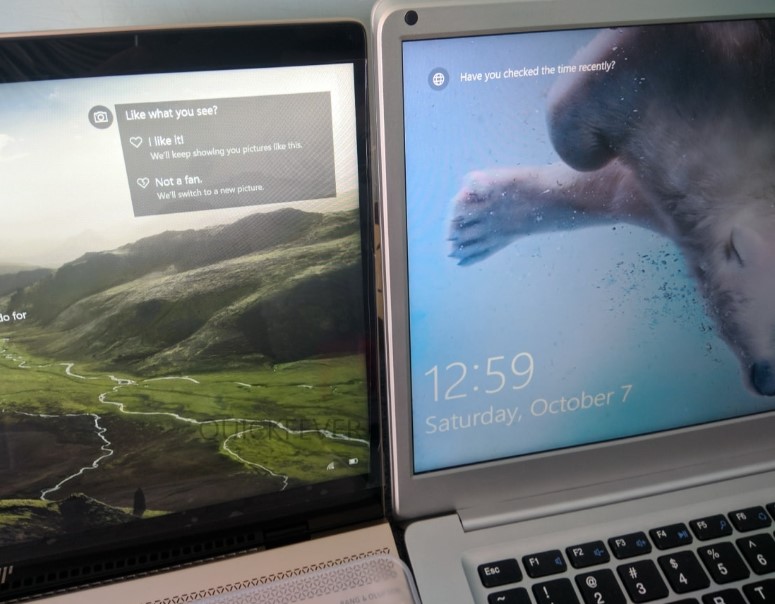
Last Words:
Figuring out your laptop’s screen using a PPI calculator and comprehending the PPI idea & DPI are easy but powerful steps to a better digital experience. Not only does it improve your watching experience, but it also gives you the information you need to make wise choices and increase your productivity across a range of digital chores. So give a DPI calculator a try and you could be surprised by the difference it makes.

Eyal Ephrat serves as the co-founder and CEO of medCPU.com, where technology is making significant strides in the field of medicine. Through his experience in purchasing PC and laptop equipment and various other tech products, Eyal Ephrat contributes valuable insights to medCPU’s mission.
