Many gamers want their games to be lag-free, without any issue. In gamer talk, latency is a common topic in gaming circles these days. Latency is the time it takes for a data packet to get from your device to the host after being sent. It can affect both your skills and your progress as a player.
In this guide, MedCPU will explore What Is Latency In Gaming? What causes latency? and how to improve latency in gaming? Let’s get started!
What is latency?
Latency refers to the time it takes for a signal (or pinged) from its source to reach its intended recipient. It also includes the return trip back to its origin point. Online gaming requires low latency (or lag) time on your WiFi or home internet connection.
This means that the round trip time takes only milliseconds and is low latency. This is why it’s essential. This is how it should be thought of: If you are playing online baseball against someone else, would you want to experience a delay or lag in hitting a pitch? This delay could lead to strike three.

You should experience low latency when you have high-speed internet and a WiFi connection with high bandwidth. Your user experience should feel almost real-time. If the round-trip signal transmission takes more than milliseconds, you will experience noticeable delays in online gaming.
Latency can affect more than online gaming. Higher latency times can impact your laptop’s download speeds and stream speed based on how many data packets are being processed. Latency and network latency can cause slow web page downloads and affect how other data packets are downloaded or transmitted. This is called packet loss and can sometimes cause data not to be received.
There are ways to improve your internet speed if you experience high latency or slow page loads.
How does your internet connection affect latency?
Even fast internet connections can be slowed by latency. Bandwidth is only one factor that can impact internet speed. Latency can also affect any internet connection. Wireless connections are more latency-intensive than wired connections.
It is best to think of bandwidth as the speed at which data can be transferred in a given time. Higher bandwidth means faster speeds. Latency, measured in milliseconds, refers to the time taken for data from its source to its destination.
Latency in the internet and network can affect satellite, cable, and WiFi connections.
What causes latency?
Many factors can cause gaming latency problems. Here are some reasons why you might experience latency issues while gaming:
Geographical location: This can impact latency. For example, if you live in Chicago, choosing a server in Chicago-land and not New York is possible. This will reduce the time data takes to travel between your computer and the server.
Type of internet connection: Your internet connection can impact how latency you experience. DSL, cable, and fiber internet offer fast enough speeds to allow virtually no online gaming latency.
Equipment: A weaker connection could be caused by an old router. If you have multiple people connecting to your router at once, this is a common problem. The latency of gaming may be reduced by upgrading to a new router.
Ways to Improve the latency of gaming
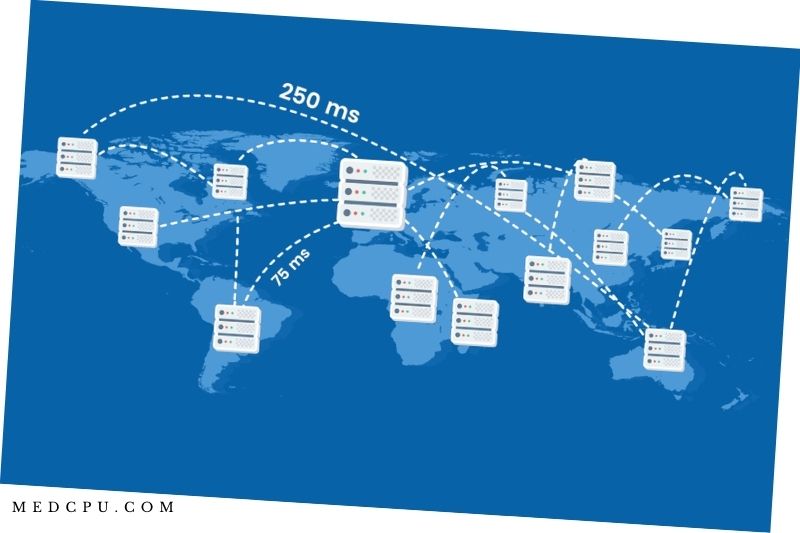
These methods can lower your latency if you are experiencing severe latency issues that have affected your gaming experience.
You should close any unneeded programs.
Do a ping test. Perform an online speed test before you change any hardware.
A wired connection such as an Ethernet cable is recommended. A direct connection between your router and your gaming device can provide a better signal for gaming. A weak connection could occur if multiple people are connected to the WiFi. An internet connection can improve speed and reduce lag.
You shouldn’t wander too far from your router. You may experience slower internet speeds if your router is located on the opposite side of your house. To improve your connection strength, you can move closer to the router when gaming. You may also consider purchasing a WiFi extender that will allow you to extend the internet to other rooms in the house.
This simple guide will help you to reduce latency and improve your overall gaming experience.
FAQs

How do I check latency?
Latency is the time it takes for a data packet to travel from one point to another in a network. This time can affect the quality of gameplay, rendering, etc. Your connection speed and the physical distance to the server you are playing on will also affect your latency. If you want to check your latency, you must download a program like Pingplotter or Speedtest.net.
How much latency is too much?
There are no hard and fast rules for what is considered too much latency, but it’s generally agreed that anything more than two seconds of latency is too much. This is because the speed at which you press a button on your controller will not be synced up with the speed at which the game will respond. This can be enough to put players off the game or make it very difficult to succeed.
What is a good gaming latency?
A first-person shooter (FPS), such as Overwatch, responds to actions in fractions of a second. Therefore, a latency greater than 100 milliseconds could affect the user’s experience.
Let’s take a look at the effects of latency on gaming.
- An excellent latency (ping time) is less than 20ms.
- For (FPS) or driving games, a latency (ping time) of 20ms to 50ms is acceptable.
- It is acceptable to have a latency time (ping time) between 50ms and 100ms.
- For an FPS like Call of Duty, a latency (ping time of over 100ms) is unplayable.
- A ping time of over 100ms in a turn-based game such as Hearthstone is not a problem if you’re playing it slowly.
Can changing my DNS help reduce gaming lag latency?
While DNS does not directly affect your internet speed, it can impact the time it takes your ISP for the website to be found. Your ISP will pre-set your router with their DNS records if you are using it. You can change the DNS settings on your router to bypass any parental controls you may have set up previously to protect your home network.
If you do not use parental controls, we recommend that your DNS switch to Cloudflare or Google. Alternately you can manually update DNS records in your Xbox, PlayStation, or computer. This will allow your router to keep any parental settings.
What is packet loss?
Data not reaching its destination can cause packet loss. This is normal, given the length of the cable involved. If the cable is too long, your game could freeze or jump. You may also experience packet loss when frames are lost in a video call or if you receive disjointed or robotic VoIP calls. We recommend you call your ISP if you feel this is happening to you.
Related: What Is Packet Loss In Gaming? Things to Know 2021
Are latency and ping the same?
Latency and ping are two different factors in gaming. Latency is the delay in network traffic when accessing the Internet. This can cause problems with latency, such as when using VoIP. Ping is a signal that tracks how long it takes to send and receive data packets.
The lower the ping, the faster the data packets. This allows you to use ping as a comparison tool for how responsive a server is and it’s lag.
Conclusion
I hope this guide helped you understand Latency In Gaming and what to do to improve your game’s performance and avoid making other people feel like they are lagging or getting worse connections.
Thanks for reading our post! Please comment below if you have any comments, suggestions, or additional information.
Video:

Eyal Ephrat serves as the co-founder and CEO of medCPU.com, where technology is making significant strides in the field of medicine. Through his experience in purchasing PC and laptop equipment and various other tech products, Eyal Ephrat contributes valuable insights to medCPU’s mission.
