Do you need to clean your gaming mouse pad? You might be thinking that cleaning your mouse pad doesn’t seem necessary.
A Gaming Mouse Pad is one of the most important peripherals for any PC gamer. Not only does it serve as a cushioned rest for your wrist during long gaming sessions, but it also presents a smooth and precise surface for you to navigate and click across.
Keeping the surface clean and dry will make all the difference for your accuracy and comfort. But How To Clean A Gaming Mouse Pad?
In this article, MedCPU will explore the most effective ways to keep your mouse pad clean! Let’s dive in!
How to clean a cloth mousepad?

It will be more difficult if you are part of the large cloth mousepad user group. It is often worth it.
Cloth is more susceptible to dirt particles, and you will have to deal quickly with stubborn stains.
The following 5-step process is recommended:
1. Warm water should be added to a bowl, sink, tub, or other vessels. We don’t want to cause damage to the mousepad’s materials, so it shouldn’t be too harsh.
2. Next, let the mousepad sit for a while.
3. Use a sponge to rub the mousepad. You should not rub the mousepad too hard if it is printed.
4. After you have thoroughly scrubbed the entire mousepad with soap, rinse it under running water several times to remove any soap residue.
5. Dry the mousepad using a clean fabric. Let it air dry for at most 24 hours. Before you use the mousepad again, it is essential to ensure that it is dry entirely.
Bonus: You can use your hair dryer at the lowest heat setting for acceleration. However, I recommend being cautious as most mousepads are not heat-tolerant.
How to clean an RGB mousepad?

RGB is essential for gamers who want to create a perfect battle station. Some players may even own an RGB mouse pad. The cleaning process for wired mouse pads is different, but the results are similar.
You will need dish soap, a microfiber towel, and a microfiber cloth to get started.
- Be sure to remove any electronics from the RGB mousepad before you begin cleaning it.
- Next, wash your microfiber cloth with warm water and a little dish soap.
- Avoid water getting into ports by wringing out a microfiber cloth until it is damp but not soapy.
- Gently move the cloth along your mouse pad.
- Rinse the microfiber cloth once more to get rid of any soap.
- Next, wipe the mouse pad clean with a damp cloth.
- After cleaning the mouse pad, dry it on a towel.
Read also: https://esportsmention.com/gaming-gear/mouse-pads/gaming-mouse-pads-vs-regular-mouse-pads/
Why Should I Clean My Mousepad?
Dirt on the surface can affect the position detection of your mouse sensor. Dirt can also affect the ability to slide. After use, the bacterial load on the surface is similar to that of a keyboard and mouse.
You should plan for regular cleaning. Not only is technology susceptible to damage, but so could your health.
How Often Do You Need to Clean Your Mousepad?
No set schedule will dictate how often your mousepad should be cleaned. It’s best to clean your mousepad whenever it becomes dirty. Food, spills, and other debris can cause friction and prevent your mouse from moving over it smoothly. You can clean it regularly if you prefer.
- To remove any dirt or other particles, wipe your pad with a damp cloth at least once per week.
- As needed, schedule a thorough cleaning at least once per month or every other month.
Quick and straightforward Mousepad Cleaning Tips
If your mousepad needs a quick clean, there’s no reason to wash it thoroughly. These are some cleaning tips.
- To quickly remove dust and crumbs, run a vacuum on a soft mousepad.
- To remove any dust or other debris, wipe a hard surface with a microfiber towel.
- To blow out debris, use a compressed airbrush.
- To repel liquids and staining, spray a clean pad with a fabric protector to keep it clean.
How can you clean a mousepad without using water?
You can wash your mouse pad with water. The materials used to clean the mouse pad can affect the cleaning method you choose.
Antibacterial wipes can be used to clean your mouse pad. These wipes are very useful because they keep your mouse pad clean and free from dirt and grime. They also kill any bacteria that may remain. They have a pleasant scent, which is another plus.
Another great way to clean your mousepad is with a damp cloth towel. This will remove dirt and debris and make your mouse pad look cleaner.
Read more: How Much Does It Cost To Build A Gaming Pc? (2021)
FAQs
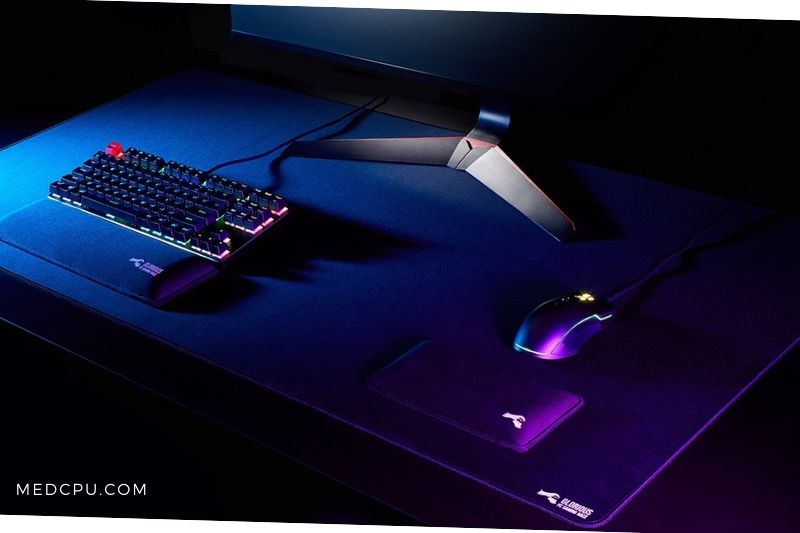
How do I know if my gaming mouse pad needs to be cleaned?
A gaming mouse pad can accumulate dust, dirt, and grime over time. If the mouse pad feels sticky to the touch or difficult to slide, it is probably time to clean it.
Can you toss your dirty mouse pad in the washing machine?
Typically, you can also washcloth mousepads in the washing machine. Most mouse pads allow automatic cleaning. The manufacturer’s washing instructions must be followed to achieve the best result and avoid damage.
Additionally, it would be best if you considered a few things.
First things first, please use a cold wash program.
As already explained, many mouse pads do not tolerate heat, and if you machine wash such a mousepad at 60°C, then most likely it will be the first and only time.
Otherwise, you can use regular detergent. If you have some in your household, you can put the mousepad in a separate net or laundry bag to protect it even more during the washing process.
Can You Put a Mousepad in the Dryer?
Just like hot water, the heat from a dryer might damage the non-slip backing on your mousepad. Rather than risk that it’s safer to let the pad air dry on its own. If you’re worried about the waiting time, consider purchasing a second pad so you always have one ready to go whenever you want to use your computer.
Should I use bleach on a white mousepad?
The mousepad’s surface can be damaged by bleach. The mouse’s glide can be affected if the surface is damaged. In addition, the sensor may pick up incorrect position information. Bleach is not recommended.
How can you get rid of stains on a mouse pad?
A gentle scrub with a cloth or brush is the best way to remove stains on a mousepad. Use some water to lather the pad. This will remove the stain. After using this method, rinse your mouse pad thoroughly and dry it.
You can wash the mouse in the washer or dryer, depending on its materials. This should be done with caution. You will need to wash it quickly and cold.
You can also use cleaning wipes to get rid of stains. The best way to get rid of stains is to scrub and soak the mouse pad.
Can a dirty mouse pad affect gaming?
Gaming can be affected by a dirty mouse pad. It won’t affect gaming anymore, as trackball mice are more common these days, but it can still affect older mice.
Dirty mouse pads can slow down your movement and your ability to move around.
This can also affect your gaming experience, as your mouse pad may be worn or damaged. Your mouse could get stuck, and your game will slow down.
Additionally, if you have a lot of dirt or debris on your mousepad, it could get stuck and block the sensors.
It is essential to keep your mouse pad clean and to replace it when it becomes worn.
Conclusion
Now you know the way to clean your mousepad to keep it free from stains, dirt, and lint. Keeping your mousepad in good condition will make using it more comfortable and safe for you, too. Individual conditions may differ, so you should refer to product information before cleaning your mousepad.
Thanks for reading our article about cleaning mousepads. Hope you find this article useful. Please leave a comment if you have any questions or suggestions.
Video:

Eyal Ephrat serves as the co-founder and CEO of medCPU.com, where technology is making significant strides in the field of medicine. Through his experience in purchasing PC and laptop equipment and various other tech products, Eyal Ephrat contributes valuable insights to medCPU’s mission.
