When choosing a laptop for music production, there are a few things to consider. For instance, what kind of music do you plan to record? What is the complexity? How many tracks will you be dealing with, or effects and plugins?
Not all music production goes through similar processes. Some of them are more complex than others. However, if you want to experience exponential Spotify organic growth, you must ensure your music is well-edited and produced.
With so many laptop models out there, you might be unsure which one to go for and which one will be the right for you and meet your needs as you work. In this article, medCPU.com guide you on what to look for when searching for a laptop to help produce music.
5 Key Considerations When Buying a Music Production Laptop
The RAM
This refers to the part in your computer where program data and instructions are stored. As the laptop runs, the RAM contains data that apps and the CPU need to use to access valuable data quickly.
If you are running different apps all at the same time, then you might need more RAM. Generally, you can never go wrong with laptops with around 16GB of RAM. These run well with most music production software.
However, should you need to upgrade, you can investigate and see if the laptop model you are dealing with allows for a RAM upgrade. Windows and Linux laptops are particularly useful as they support RAM upgrades. If you are using Mac, on the other hand, you might find yourself in a fixed spot as some may need you to buy a new device.
Central Processing Unit (CPU)
The CPU is the computer’s brain and controls the essential duties. It is also called the processor and is crucial in determining the tasks and speeds the computer handles.
For example, if the work you are dealing with involves using multiple tracks or songs in a digital audio workstation (DAW), you will require a computer with a robust CPU. You should be okay with anything over 3.0 GHz, as this will give you more juice to help retrieve and interpret instructions quickly.
You might have seen the terms Core i3, i5, and i7, which refer to the different models of processors. The higher up you go, the better the capabilities. The Intel Core i7 is the best processor Intel has produced. It has an enormous cache and allows you to perform repetitive tasks much faster. You also don’t have to stick to Intel, as there are other brands like AMD.
It might be necessary to also look at the operating system. There are 32 and 64-bit operating systems. When picking a laptop, it is best to go for 64-bit. It is newer and better, not to mention it can store more data as well.
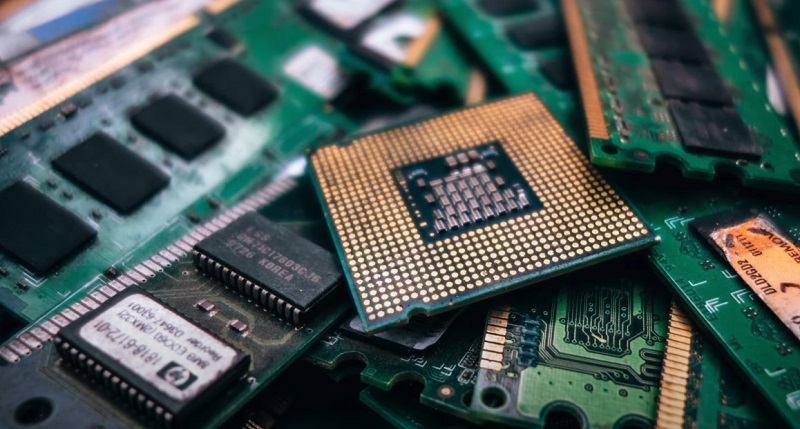
Proper Storage
The hard drive is an essential part and plays a massive role in terms of performance. Many people overlook this part when purchasing a laptop, but it is critical if you want your machine to perform at its best.
Whatever you are working with, audio files require a lot of storage space. If you don’t intend on doing a lot of work, a 500 GB SSD will serve you just fine. You can get a 2 TB SSD if you have many audio files to work through.
How fast your hard drive is also crucial. A faster hard drive will make work easier for you, as you can move up these files to your music production programs, letting you work quickly.
Some users prefer to store the audio files on an external hard drive. Doing this will reduce pressure on your processor and allow the internal hard drive to run the operating system and plugin with less effort. It is also good to have backup storage to archive old tracks. You may need them in the future.
Display
For a cleaner user interface, it is always advisable to go with bigger screens, as they help to keep the tools you need to edit in viewing distance.
In addition, you could arrange your apps well and add more plugins to your screen. Should the type of editing you do involve multiple tracks, you can go for laptops with screens as big as 18 inches or use external professional monitors.
Given most editing takes hours, you will also need to ensure that the screen you use is not harmful to your eyes. Some screens wear you out and harm your eyes. You will need to find laptops that come with anti-glare features and decent brightness.

Ports
Depending on the devices and cables you want to plug in, it is important to check the ports available on your laptop. Most laptops have plugin ports for audio devices like microphones and storage drives.
There should also be a port for USB Type-A, USB Type-C, an Ethernet port, and an HDMI port. If the laptop you want to get doesn’t have enough ports to cater to your need, you could purchase an adapter or a USB-C hub. This small port allows you to plug in peripherals and displays.
Conclusion
Music production is an art that requires focus and efficiency. A proper laptop ensures you get the job done smoothly and quickly. We have discussed some of the most important specs that should go into your editing laptop to help you decide which laptop to get for your work. Remember that the laptop you choose depends on you, the editor, and the type of work you will be engaged in.

Eyal Ephrat serves as the co-founder and CEO of medCPU.com, where technology is making significant strides in the field of medicine. Through his experience in purchasing PC and laptop equipment and various other tech products, Eyal Ephrat contributes valuable insights to medCPU’s mission.
