How Much Electricity Does A Gaming Computer Use? Understanding the power consumption of a gaming computer is a crucial consideration for avid gamers when selecting their gaming setup. While it may not be a common topic of discussion, the knowledge of the energy consumption of gaming computers can help in making wise decisions in component selection.
Typically, when asked about the top five electricity-consuming devices in their households, people may mention appliances like microwaves, washing machines, refrigerators, and HVAC systems. However, their personal computer is not usually included. Although, it’s worth noting that a typical gaming computer can consume a significant amount of power.
A gaming computer typically requires a power supply of 300 to 500 Watts to function optimally. This translates to an annual consumption of up to 1400 kWh, which is six times higher than that of a standard laptop. The actual power usage of a gaming computer, however, depends on several factors, including the installed hardware and software as well as usage frequency.
Despite the higher energy consumption, this does not imply that gamers need to compromise on their gaming experience or performance. It is possible to optimize power usage without compromising gaming performance. In conclusion, it is important for gamers to understand the energy consumption of their gaming setups and implement measures to minimize their energy usage while still enjoying their gaming experience.
How much energy does a gaming PC use per hour?
The power consumption of a standard personal computer (PC) is determined by various factors, including its hardware configuration, installed software, and usage patterns. For instance, a PC that is used for cryptocurrency mining and remains operational continuously requires more power than one that is turned on for short periods for simple tasks like browsing and email checking. However, a PC that is equipped with energy-efficient components and settings can reduce power consumption while maintaining optimal performance.
The choice of storage devices, such as a 10TB hard disk drive (HDD) or a solid-state drive (SSD) of the same size, can significantly impact power consumption, with an HDD consuming up to four times more watts than an SSD. Similarly, a higher number of cores, larger RAM, integrated video cards, and low-frequency graphics cards are factors that reduce the power consumption of a PC.
Gaming is a popular but energy-intensive use of PCs. As per MakeUseOf, gaming PCs typically feature advanced hardware compared to standard PCs, such as a powerful graphics processing unit (GPU), which requires more electricity to operate, resulting in higher energy consumption. On average, a gaming PC utilizes 300 to 500 Watts of power, but this consumption increases significantly, up to 600 Watts or more when playing virtual reality (VR) games.
Do gaming computers use more electricity?
As previously mentioned, gaming computers require significantly more energy to operate than laptops. According to a report by the Energy Saving Trust, the energy consumption of a gaming PC is almost six times higher than that of a typical laptop. However, this is just the beginning of the story.
According to the Greening the Beast initiative, founded by Nathan Mills, a retired high-end desktop builder, and Evans Mills, a former scientist at the Lawrence Berkeley National Laboratory under the US Department of Energy, the average gaming PC consumes approximately 1400 kWh of electricity annually.

To put this into perspective, this amount of energy could power three refrigerators, six conventional desktop computers, or ten gaming consoles. These figures are remarkable.
In addition, while gaming computers account for only 2.5% of the global installed PC equipment database, they consume up to 75 billion kWh of electricity annually worldwide. This translates to 20% of the total energy required to power a gaming console, notebook, and desktop computer for one year.
Furthermore, this level of energy consumption requires up to $10 billion in energy expenditure, which is the average cost of running 25 electric power plants.
Which PC parts use the most power?
PCs are designed with various features that determine their performance and power requirements, depending on their intended users.
For instance, a high-performance gaming PC with multiple graphics cards (GPUs) will require more power compared to a low-Wattage computer with fewer GPUs.
Moreover, the microprocessor chip, responsible for executing billions of calculations per second, consumes a significant amount of energy and uses the highest amount of electricity in a computer, according to Chron.
Additionally, other components of a PC that require power to function include the RAM, fans, case lighting, hard disk drives, solid-state drives, and optical drives. While peripherals like mice, keyboards, and speakers also use some power, their average consumption is less than 0.5 Watts, making their power consumption negligible.
The table below outlines the typical amount of power needed by the primary components of a gaming computer.
| Component | Power Consumption |
|---|---|
| Processor (CPU) | 35-150 Watts |
| Graphics Card (GPU) | 75-350 Watts |
| RAM | 3-15 Watts |
| Hard Disk Drive | 5-25 Watts |
| Solid-State Drive | 2-5 Watts |
| Fans | 2-10 Watts per fan |
| Case Lighting | 5-20 Watts per strip |
| Optical Drive | 10-30 Watts |
The motherboard and the power supply unit draw power and pass it on to the other components. Their typical consumptions are:
- Motherboard: 25 – 100 Watts
- Power supply unit: 130 – 600 Watts
Why your PC consumes more power than expected
In some cases, you may notice that your gaming PC consumes more power than the typical amount discussed above. This increase in power consumption can be attributed to several factors, with aging or deterioration of the components over time being the most common culprits.
If you have been using your PC for a considerable amount of time and notice an increase in power consumption, you should be on the lookout for the following potential issues:
Outdated tech
An example of a situation where a gaming PC may consume more power than usual is when using a CRT monitor. While it may produce stunning results, as noted by Eurogamer, using a CRT monitor comes with the trade-off of higher energy consumption. This is because a CRT monitor draws more current compared to a comparable LED or LCD screen.
Poor quality parts
It is not uncommon for manufacturers to use lower-quality components in order to reduce operational costs. For example, some manufacturers may use thermal pastes that do not hold up well in the long term. As this paste degrades over time, your PC may begin to run hotter, which can result in throttling and forced cooling, leading to higher energy demands.
Software
Your gaming PC may experience a higher energy demand when running certain software, including your favorite games. For instance, running Rocket League may require up to 120 Watts of power, while more demanding games such as Hunt Showdown may require up to 330 Watts to run.
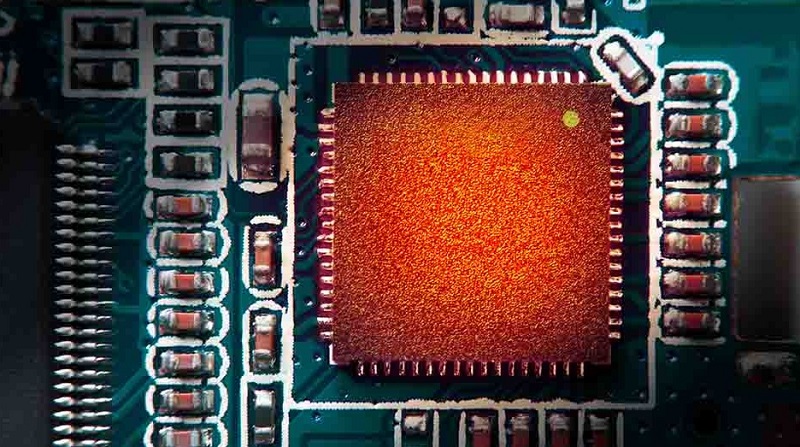
How do you know your gaming PC’s energy consumption?
From a technical standpoint, estimating the power consumption of a gaming PC based on its specifications alone can be a challenging task. To accurately determine the device’s electrical consumption, one must obtain critical information about all the components that require power, such as the video cards, central processing unit (CPU), and graphics processing unit (GPU), among others.
Once armed with this information, one may consult an expert or utilize an online power consumption calculator. The accuracy of the feedback obtained through these methods will likely be directly proportional to the amount of detailed information gathered.
Alternatively, one may use a power meter to directly measure the power consumption of their PC. To employ this technique, the user should first connect the meter to a wall outlet and then plug their computer into the meter. This method provides the user with precise measurements of their PC’s power consumption during gameplay, idle periods, and any other usage scenarios.
The power meter in question has a feature that automatically turns off its lights after one minute to conserve power. With an average error rate of only 3% in the worst-case scenario, this power meter is widely considered to be one of the most accurate on the market.
What are the different PC power modes?
There exist multiple techniques to decrease the power consumption of a gaming PC, which we will discuss in detail shortly. Before that, it is crucial to understand two power usage settings: Sleep and Hibernate modes.
The Sleep mode is designed to put the PC in a low-power state by suspending certain operations, such as reducing the power consumed by the display, peripherals, and storage. The PC uses RAM to store the current state of open games, browsers, or documents, ensuring that no data is lost.
Similarly, the Hibernate mode puts the PC in a low-power state, but instead of saving the data to RAM, it stores it on the hard drive. It effectively cuts off the power supply to the RAM, making the PC behave as if it were turned off. Despite this, the PC still remembers what the user was doing before putting it into Hibernate mode.
Given the similarities between these modes, when should one use each mode? Generally speaking, the Sleep mode is ideal for taking short breaks from the PC, as the PC can quickly return to the previous state with minimal energy consumption. In contrast, the Hibernate mode is a more practical choice when taking extended breaks, such as overnight or longer, as it consumes very little energy and resumes the PC to its previous state upon reactivation.

Conclusion
Despite the fact that a gaming PC typically consumes more electricity than most other appliances, users need not abandon their newfound hobby. Conversely, for professional gamers or experienced users, reducing electricity expenses should be a priority.
To minimize power consumption, it is recommended to take the following steps:
- Unplug external devices: Disconnect all idle peripherals such as speakers and disk drives from the PC and switch them off. This simple measure helps to reduce the amount of power consumed by the system.
- Use an energy-efficient monitor: Replacing a CRT monitor with an energy-efficient monitor can help save significant amounts of electricity.
- Use Sleep or Hibernate features: Utilizing the Sleep or Hibernate modes of the PC depends on how long the device will stay idle. Putting the PC in either of these modes suspends operations and reduces power consumption.
- Exit all background programs: Closing all unnecessary background applications reduces the workload on the processor, which in turn can help reduce power consumption.
By implementing these measures, users can significantly reduce the power consumption of their gaming PCs, helping them to minimize electricity expenses while still enjoying their hobby.
I suggest reading my other blog post on modifying your computer’s energy consumption.

Eyal Ephrat serves as the co-founder and CEO of medCPU.com, where technology is making significant strides in the field of medicine. Through his experience in purchasing PC and laptop equipment and various other tech products, Eyal Ephrat contributes valuable insights to medCPU’s mission.
