What is the best laptop: Surface Laptop 3 Vs Surface Book 2? Microsoft has had a lot of laptops lately, but both are definitely worth considering. The Microsoft Surface Laptop 3 is an excellent lightweight device that is extremely portable. It is especially good for work use with its one-of-a-kind pressure-sensitive keyboard.
So what are the pros and cons of each model? Here is a breakdown of their specifications. As a comparison, I have also listed how each compares to one another in the same category
Surface Laptop 3
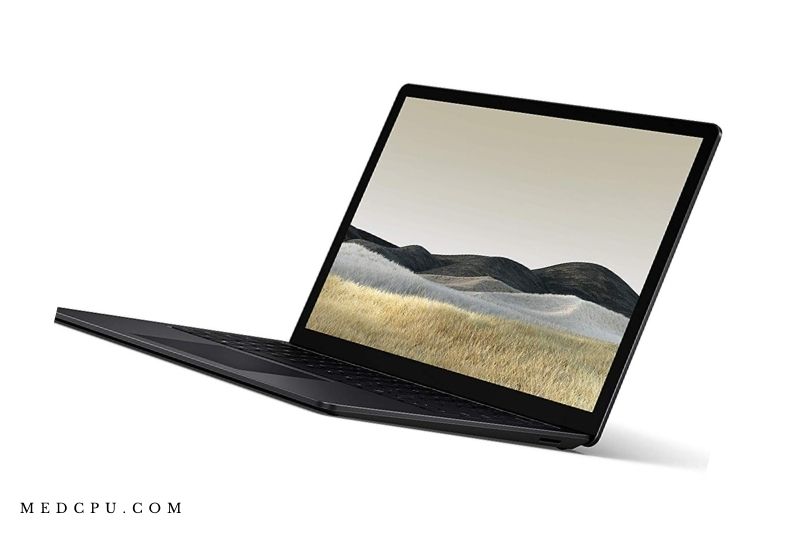
The Microsoft Surface Laptop’s excellent design and 10th-Gen Intel processors make it even more appealing. The Surface Laptop 3 is the latest version of the Laptop line from Microsoft.
Pros:
- Intel and AMD CPUs
- AMD Vega iGPUs
- A little more affordable
- Battery life is amazing
- Beautifully designed
Cons:
- Resolutions lower
- Fewer ports
- Not as versatile
Read also: Surface Laptop 3 Vs Dell Xps 13 comparison (2021)
Surface Book 2

It is still one of the most versatile Windows PCs that you can purchase. Microsoft Surface Book 2’s only drawback is its older Intel processors and NVIDIA GPUs.
Pros:
- Versatile 2-in-1
- Higher resolution
- More ports
- GPUs Dedicated
- Battery life is amazing
Cons:
- A little more expensive
- Intel CPUs older than 4.0GHz
The Microsoft Surface Laptop 3 and the Surface Book 2 are great Microsoft devices, but they have two distinct roles. As the name suggests, the Surface Laptop 3 is more traditional in a clamshell design, while the Surface Book 2 can be used as a 2-in-1 tablet or laptop.
Surface Laptop 3 vs Surface Book 2 Comparison
Key Features
| KEY FEATURES | SURFACE LAPTOP 3 15” | SURFACE BOOK 2 15” |
| What’s new | New Size Now available in 15-inch with the same beautiful PixelSense display. Great performance It’s 2.5x times faster than Surface Laptop 2. USB-C It allows you to charge, transfer data, and output up to two 4K@60Hz displays. Two colors It’s available in Platinum and Matte Black. More Bluetooth 5.0, Improved Windows Hello infrared (IR) camera, Fast Charging, Dual far-field studio mics, 20% larger trackpad, Improved keyboard, Removable hard drive. | Performance Info Up to 8th Gen Intel® Core™ i7-8650U (4-Core, up to 4.20Ghz w/Turbo Boost) Up to NVIDIA® GeForce® GTX 1060 (6GB GDDR5) Up to 1TB SSD Up to 16GB (1866Mhz LPDDR3 RAM) Up to 17 hours of battery life New Size: Now available in 15-inch with the same beautiful PixelSense display. Better Performance: Surface Book 2 has up to 5 times more graphics performance than the original Surface Book. Longer Battery Life: Lasts up to 17 hours. USB-C: Allows you to charge, transfer data, and video out. More Features Updated hinge design for reducing screen wobbling. Supports the latest Surface Pen with 4096 levels of pressure. Supports Surface Dial on-screen interaction. Xbox Wireless built-in. |
| What’s missing | AMD models No WiFi-6 Using slower 2400 MHz DDR4 RAM |
Internal Specs
| INTERNAL SPECS | SURFACE LAPTOP 3 13.5” | SURFACE BOOK 2 13.5” |
| Processor |
|
|
| Integrated Graphics |
|
|
| Discrete Graphics |
| |
| Memory | 8GB16GB 3733 MHz LPDDR4X RAM | 8GB16GB 1866 MHz LPDDR3 RAM |
| Storage | 128 GB256 GB512 GB1 TB Removable M.2 NVMe SSD | 128 GB256 GB512 GB1 TB Soldered PCIe SSD |
Design
These Microsoft Surface devices are outstanding examples of Microsoft’s current design. You’ll notice slight differences between the two devices because they were designed for different purposes. The Microsoft Surface Laptop 3 has a clamshell design that restricts hinge movement. This is fine for most people, but it’s not ideal if you need a versatile device.
The Surface Book 2 excels here because you can use it both as a notebook and detach the screen for a tablet experience. Surface Laptop 3 vs Surface Book 2 are available in 13.5 inches and 15 inches. Apart from a few components such as the GPU and processor, the specs sheet is identical across Surface Laptop 3 and Surface Book 2.
The battery will last for the same amount of time; you can log in to Windows using the IR camera and connect all your accessories to USB Type-C or Type-A connectors. The Surface Book is slightly heavier due to all the moving parts and removing the display from the keyboard.
Connectivity
| CONNECTIVITY | SURFACE LAPTOP 3 13.5” | SURFACE BOOK 2 13.5” |
| Wi-Fi |
|
|
| Bluetooth |
|
|
Displays
You’ll get a beautiful display whether you choose the Microsoft Surface Laptop 3 and Surface Book 2. The resolutions of the two devices have a different aspect ratio, with each having a 3:2 panel. Surface Laptop 3 has a resolution of up to 2496×1664, while the Surface Book 2 packs more pixels into its display at 3240×2160.
The Microsoft Surface Book 2 might be more suitable for those looking for a new surface to do creative work such as video editing. The Surface Laptop 3’s display is still great, but it can be reduced if you are willing to sacrifice a few pixels.
The Microsoft Surface Laptop 3 costs $999.99, while the Microsoft Surface Book 2 costs $1699.99. All prices are in US dollars. Surface Laptop 3 has a 13.5-inch screen with a resolution of 1920×1080. The battery life lasts for 10 hours, and the keyboard can be purchased separately. Surface Book 2 has a 13.5-inch screen with a resolution of 3000×2000.
Read also: Surface Laptop Vs Surface Book 2 comparison (2021)
Battery Life
| BATTERY | SURFACE LAPTOP 3 13.5” | SURFACE BOOK 2 13.5” |
| Size | 45.8 Wh |
|
| Battery Life | Up to 11.5 hours of typical device usage |
|
| Power Supply |
|
|
Camera and Audio
| CAMERA & AUDIO | SURFACE LAPTOP 3 13.5” | SURFACE BOOK 2 13.5” |
| Camera |
|
|
| Audio |
|
|
Misc
| MISC | SURFACE LAPTOP 3 13.5” | SURFACE BOOK 2 13.5” |
| Inking | Supports Surface Pen 4096 levels of pressure Tilt sensing Best in class latency | Supports Surface Pen 4096 levels of pressure Tilt sensing Best in class latency Paper feel 0.1mm precision |
| Sensors |
|
|
| Security |
|
|
| In the box |
|
|
| Warranty |
| One-year limited hardware warranty |
| More | Supports Surface Dial Supports off-screen interaction only | Supports Surface Dial Supports both on-screen and off-screen interaction. |
FAQs

Is the Surface laptop worth buying?
Some people might say the Microsoft Surface Laptop is worth buying. It’s a high-quality device with a low price tag. It’s also a good device for students because it comes with a one-year subscription to Office 365. However, some people might disagree with this statement. There have been complaints about the laptop is overheating and slow.
Where can I buy a Surface Laptop?
You can find the Surface Laptop on the Microsoft Store, where it’s listed as Surface Laptop. You can also buy it on the Microsoft website.
Which is the most powerful surface device?
One of the most powerful Surface devices is the Surface Book 2. It’s a laptop, tablet, and drawing board all in one. The latest model comes with 16GB of RAM and a 1TB SSD.
What are the differences between the Surface Book 2 and the Surface Laptop 3?
The main difference between the Surface Book 2 and the Surface 3 is that the Surface Book 2 is a more powerful, convertible laptop with a detachable screen, whereas the Surface 3 is a simpler notebook with a keyboard.
Conclusion
If you’re a frequent traveler or work with images, videos, or 3D modeling, the Surface Book 2 is the way to go. The detachable screen can be used as a tablet and it has a higher resolution than the Surface Laptop 3.
However, the keyboard is not as well-built or comfortable to use. Overall, if you want a new surface laptop with a good screen resolution and CPU, the Surface Laptop 3 is a great option.
Thanks for reading! If you have any questions or find something that is incorrect, please feel free to comment. I will review it as soon as possible.
Video:

Eyal Ephrat serves as the co-founder and CEO of medCPU.com, where technology is making significant strides in the field of medicine. Through his experience in purchasing PC and laptop equipment and various other tech products, Eyal Ephrat contributes valuable insights to medCPU’s mission.
